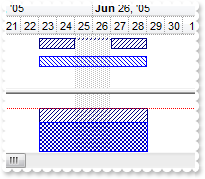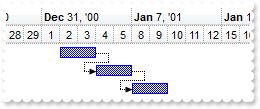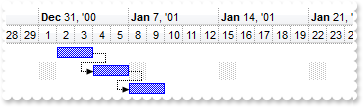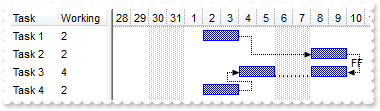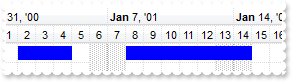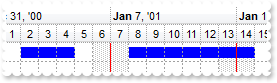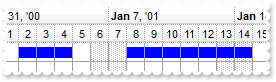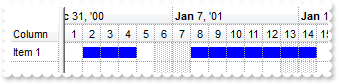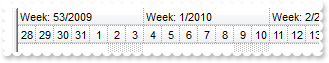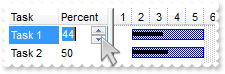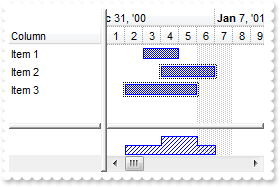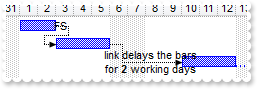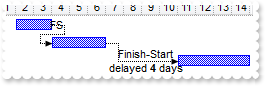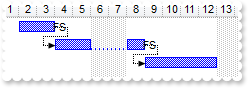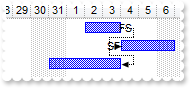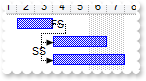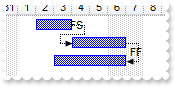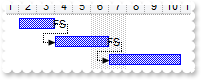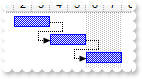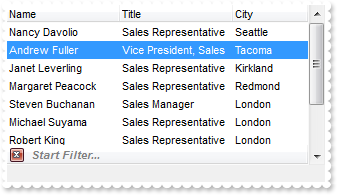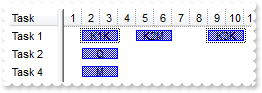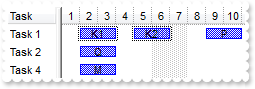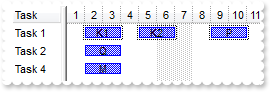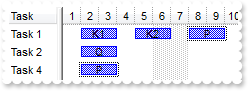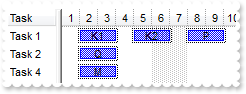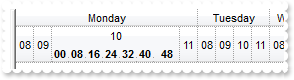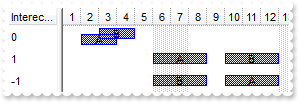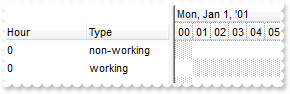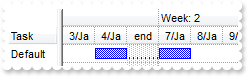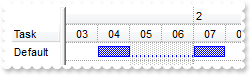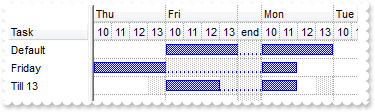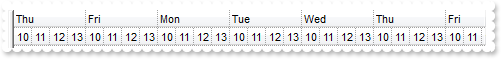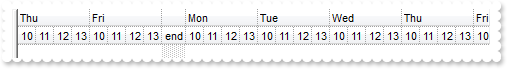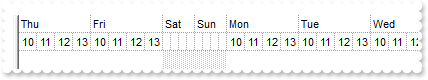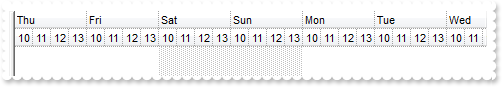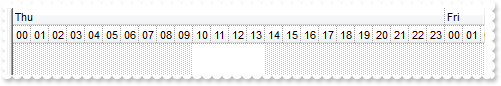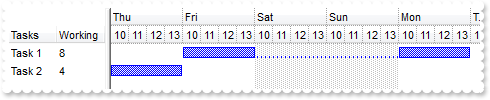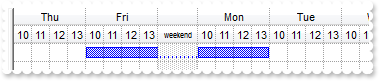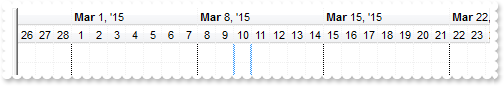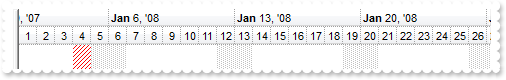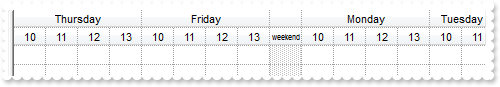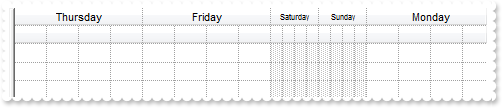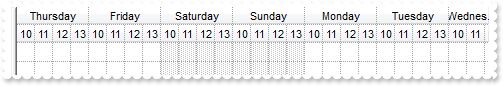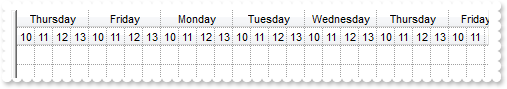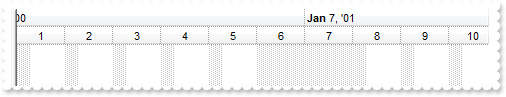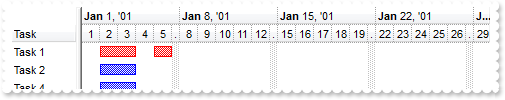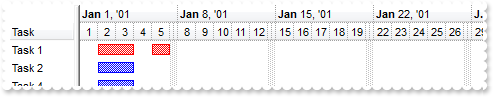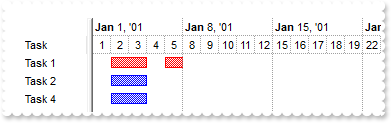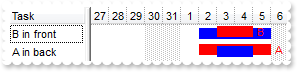| 1100 |
Is it is possible to exclude the non-working days when displaying the histogram using the exBarEffort for exHistOverAllocation type
|
| 1099 |
I display numbers in my chart, but the AddBar requires a date how can I add a bar
|
| 1098 |
I display numbers in the chart's header but do not want to get displayed negative numbers. How can i do that
/* with (this.EXG2ANTTCHARTACTIVEXCONTROL1.nativeObject) DateChange = class::nativeObject_DateChange endwith */ // Occurs when the first visible date is changed. function nativeObject_DateChange() oG2antt = form.EXG2ANTTCHARTACTIVEXCONTROL1.nativeObject oG2antt.Chart.FirstVisibleDate = 0 oG2antt.Template = [ScrollPartEnable(2,1024) = False] // oG2antt.ScrollPartEnable(2,1024) = false return local oG2antt,var_Chart,var_Level oG2antt = form.EXG2ANTTCHARTACTIVEXCONTROL1.nativeObject oG2antt.BeginUpdate() var_Chart = oG2antt.Chart // var_Chart.PaneWidth(false) = 0 with (oG2antt) TemplateDef = [dim var_Chart] TemplateDef = var_Chart Template = [var_Chart.PaneWidth(False) = 0] endwith var_Chart.NonworkingDays = 0 var_Chart.FirstVisibleDate = 0 var_Chart.ToolTip = "" var_Level = var_Chart.Level(0) var_Level.Label = "<%i%>" var_Level.ToolTip = "<%i%>" var_Chart.UnitWidth = 24 oG2antt.EndUpdate() |
| 1097 |
How can I display numbers in the chart's header instead dates
|
| 1096 |
How can I create a bar that's not sizable, or can not be resized by default similar with milestone
|
| 1095 |
Is it possible to hide the non-working parts for items using the ItemNonworkingUnits, even if set the ShowNonworkingUnits, ShowNonworkingDates on False
|
| 1094 |
Is it possible to show the non-working parts for certain items, even if I hide the default non-working part
|
| 1093 |
How can I hide the non-working part of the chart
local oG2antt,var_Chart oG2antt = form.EXG2ANTTCHARTACTIVEXCONTROL1.nativeObject oG2antt.BeginUpdate() var_Chart = oG2antt.Chart var_Chart.FirstVisibleDate = "01/01/2008" // var_Chart.PaneWidth(false) = 0 with (oG2antt) TemplateDef = [dim var_Chart] TemplateDef = var_Chart Template = [var_Chart.PaneWidth(False) = 0] endwith var_Chart.LevelCount = 2 var_Chart.ShowNonworkingUnits = false var_Chart.ShowNonworkingDates = false oG2antt.EndUpdate() |
| 1092 |
Is it possible to let users selects cells as in Excel
|
| 1091 |
How can I hide a date from the chart view
local oG2antt,var_Chart,var_InsideZooms oG2antt = form.EXG2ANTTCHARTACTIVEXCONTROL1.nativeObject oG2antt.BeginUpdate() var_Chart = oG2antt.Chart var_Chart.FirstVisibleDate = "01/01/2008" // var_Chart.PaneWidth(false) = 0 with (oG2antt) TemplateDef = [dim var_Chart] TemplateDef = var_Chart Template = [var_Chart.PaneWidth(False) = 0] endwith var_Chart.LevelCount = 2 var_Chart.AllowInsideZoom = true var_Chart.AllowResizeInsideZoom = false var_Chart.InsideZoomOnDblClick = false var_InsideZooms = var_Chart.InsideZooms var_InsideZooms.SplitBaseLevel = false var_InsideZooms.DefaultWidth = 0 var_InsideZooms.Add("01/04/2008") var_InsideZooms.Add("01/05/2008") var_InsideZooms.Add("01/06/2008") var_Chart.SelectLevel = 1 // var_Chart.SelectDate("01/05/2008") = true with (oG2antt) TemplateDef = [dim var_Chart] TemplateDef = var_Chart Template = [var_Chart.SelectDate(#1/5/2008#) = True] endwith oG2antt.EndUpdate() |
| 1090 |
Can the SchedulePDM displays and edit the working units for my bars
|
| 1089 |
Can the SchedulePDM displays the working units for my bars
/* with (this.EXG2ANTTCHARTACTIVEXCONTROL1.nativeObject) BarResizing = class::nativeObject_BarResizing endwith */ // Occurs when a bar is moving or resizing. function nativeObject_BarResizing(Item, Key) oG2antt = form.EXG2ANTTCHARTACTIVEXCONTROL1.nativeObject oG2antt.Items.SchedulePDM(Item,Key) return local h1,h2,h3,h4,oG2antt,var_Bar,var_Chart,var_Column,var_Items oG2antt = form.EXG2ANTTCHARTACTIVEXCONTROL1.nativeObject oG2antt.BeginUpdate() oG2antt.Items.AllowCellValueToItemBar = true oG2antt.Columns.Add("Task") // oG2antt.Columns.Add("Working").Def(18) = 258 var_Column = oG2antt.Columns.Add("Working") with (oG2antt) TemplateDef = [dim var_Column] TemplateDef = var_Column Template = [var_Column.Def(18) = 258] endwith var_Chart = oG2antt.Chart // var_Chart.Bars.Add("Task:Split").Shortcut = "Task" var_Bar = var_Chart.Bars.Add("Task:Split") with (oG2antt) TemplateDef = [dim var_Bar] TemplateDef = var_Bar Template = [var_Bar.Shortcut = "Task"] endwith var_Chart.FirstVisibleDate = "12/28/2000" // var_Chart.PaneWidth(false) = 96 with (oG2antt) TemplateDef = [dim var_Chart] TemplateDef = var_Chart Template = [var_Chart.PaneWidth(False) = 96] endwith var_Chart.AllowLinkBars = false var_Chart.AllowCreateBar = 0 var_Items = oG2antt.Items h1 = var_Items.AddItem("Task 1") var_Items.AddBar(h1,"Task","01/02/2001","01/04/2001","") h2 = var_Items.AddItem("Task 2") var_Items.AddBar(h2,"Task","01/02/2001","01/04/2001","") var_Items.AddLink("L1",h1,"",h2,"") h3 = var_Items.AddItem("Task 3") var_Items.AddBar(h3,"Task","01/02/2001","01/06/2001","") var_Items.AddLink("L2",h2,"",h3,"") // var_Items.Link("L2",12) = "FF" with (oG2antt) TemplateDef = [dim var_Items] TemplateDef = var_Items Template = [var_Items.Link("L2",12) = "FF"] endwith // var_Items.Link("L2",6) = 2 with (oG2antt) TemplateDef = [dim var_Items] TemplateDef = var_Items Template = [var_Items.Link("L2",6) = 2] endwith // var_Items.Link("L2",7) = 2 with (oG2antt) TemplateDef = [dim var_Items] TemplateDef = var_Items Template = [var_Items.Link("L2",7) = 2] endwith h4 = var_Items.AddItem("Task 4") var_Items.AddBar(h4,"Task","01/02/2001","01/04/2001","") var_Items.AddLink("L3",h4,"",h3,"") // var_Items.ItemBar(0,"<*>",20) = true with (oG2antt) TemplateDef = [dim var_Items] TemplateDef = var_Items Template = [var_Items.ItemBar(0,"<*>",20) = True] endwith var_Items.SchedulePDM(var_Items.FirstVisibleItem,"") oG2antt.EndUpdate() |
| 1088 |
Can the SchedulePDM keeps the working units for my bars
/* with (this.EXG2ANTTCHARTACTIVEXCONTROL1.nativeObject) BarResizing = class::nativeObject_BarResizing endwith */ // Occurs when a bar is moving or resizing. function nativeObject_BarResizing(Item, Key) oG2antt = form.EXG2ANTTCHARTACTIVEXCONTROL1.nativeObject oG2antt.Items.SchedulePDM(Item,Key) return local h1,h2,h3,h4,oG2antt,var_Bar,var_Chart,var_Items oG2antt = form.EXG2ANTTCHARTACTIVEXCONTROL1.nativeObject oG2antt.BeginUpdate() oG2antt.Columns.Add("Task") var_Chart = oG2antt.Chart // var_Chart.Bars.Add("Task:Split").Shortcut = "Task" var_Bar = var_Chart.Bars.Add("Task:Split") with (oG2antt) TemplateDef = [dim var_Bar] TemplateDef = var_Bar Template = [var_Bar.Shortcut = "Task"] endwith var_Chart.FirstVisibleDate = "12/28/2000" // var_Chart.PaneWidth(false) = 48 with (oG2antt) TemplateDef = [dim var_Chart] TemplateDef = var_Chart Template = [var_Chart.PaneWidth(False) = 48] endwith var_Chart.AllowLinkBars = false var_Chart.AllowCreateBar = 0 var_Items = oG2antt.Items h1 = var_Items.AddItem("Task 1") var_Items.AddBar(h1,"Task","01/02/2001","01/04/2001","K1") h2 = var_Items.AddItem("Task 2") var_Items.AddBar(h2,"Task","01/02/2001","01/04/2001","K2") var_Items.AddLink("L1",h1,"K1",h2,"K2") h3 = var_Items.AddItem("Task 3") var_Items.AddBar(h3,"Task","01/02/2001","01/06/2001","K3") var_Items.AddLink("L2",h2,"K2",h3,"K3") // var_Items.Link("L2",12) = "FF" with (oG2antt) TemplateDef = [dim var_Items] TemplateDef = var_Items Template = [var_Items.Link("L2",12) = "FF"] endwith // var_Items.Link("L2",6) = 2 with (oG2antt) TemplateDef = [dim var_Items] TemplateDef = var_Items Template = [var_Items.Link("L2",6) = 2] endwith // var_Items.Link("L2",7) = 2 with (oG2antt) TemplateDef = [dim var_Items] TemplateDef = var_Items Template = [var_Items.Link("L2",7) = 2] endwith h4 = var_Items.AddItem("Task 4") var_Items.AddBar(h4,"Task","01/02/2001","01/04/2001","K4") var_Items.AddLink("L3",h4,"K4",h3,"K3") // var_Items.ItemBar(0,"<*>",20) = true with (oG2antt) TemplateDef = [dim var_Items] TemplateDef = var_Items Template = [var_Items.ItemBar(0,"<*>",20) = True] endwith var_Items.SchedulePDM(0,"K1") oG2antt.EndUpdate() |
| 1087 |
How can I arrange automatically the bars based on their links as soon as user moves the bars
/* with (this.EXG2ANTTCHARTACTIVEXCONTROL1.nativeObject) BarResizing = class::nativeObject_BarResizing endwith */ // Occurs when a bar is moving or resizing. function nativeObject_BarResizing(Item, Key) oG2antt = form.EXG2ANTTCHARTACTIVEXCONTROL1.nativeObject oG2antt.Items.SchedulePDM(Item,Key) return local h1,h2,h3,h4,oG2antt,var_Chart,var_Items oG2antt = form.EXG2ANTTCHARTACTIVEXCONTROL1.nativeObject oG2antt.BeginUpdate() oG2antt.Columns.Add("Task") var_Chart = oG2antt.Chart var_Chart.FirstVisibleDate = "12/28/2000" // var_Chart.PaneWidth(false) = 48 with (oG2antt) TemplateDef = [dim var_Chart] TemplateDef = var_Chart Template = [var_Chart.PaneWidth(False) = 48] endwith var_Chart.AllowLinkBars = false var_Chart.AllowCreateBar = 0 var_Items = oG2antt.Items h1 = var_Items.AddItem("Task 1") var_Items.AddBar(h1,"Task","01/02/2001","01/04/2001","K1") h2 = var_Items.AddItem("Task 2") var_Items.AddBar(h2,"Task","01/02/2001","01/04/2001","K2") var_Items.AddLink("L1",h1,"K1",h2,"K2") h3 = var_Items.AddItem("Task 3") var_Items.AddBar(h3,"Task","01/02/2001","01/06/2001","K3") var_Items.AddLink("L2",h2,"K2",h3,"K3") // var_Items.Link("L2",12) = "FF" with (oG2antt) TemplateDef = [dim var_Items] TemplateDef = var_Items Template = [var_Items.Link("L2",12) = "FF"] endwith // var_Items.Link("L2",6) = 2 with (oG2antt) TemplateDef = [dim var_Items] TemplateDef = var_Items Template = [var_Items.Link("L2",6) = 2] endwith // var_Items.Link("L2",7) = 2 with (oG2antt) TemplateDef = [dim var_Items] TemplateDef = var_Items Template = [var_Items.Link("L2",7) = 2] endwith h4 = var_Items.AddItem("Task 4") var_Items.AddBar(h4,"Task","01/02/2001","01/04/2001","K4") var_Items.AddLink("L3",h4,"K4",h3,"K3") var_Items.SchedulePDM(0,"K1") oG2antt.EndUpdate() |
| 1086 |
How can I arrange automatically the bars based on their links as soon as user moves the bars
/* with (this.EXG2ANTTCHARTACTIVEXCONTROL1.nativeObject) BarResize = class::nativeObject_BarResize endwith */ // Occurs when a bar is moved or resized. function nativeObject_BarResize(Item, Key) oG2antt = form.EXG2ANTTCHARTACTIVEXCONTROL1.nativeObject oG2antt.Items.SchedulePDM(Item,Key) return local h1,h2,h3,oG2antt,var_Chart,var_Items oG2antt = form.EXG2ANTTCHARTACTIVEXCONTROL1.nativeObject oG2antt.BeginUpdate() oG2antt.Columns.Add("Task") var_Chart = oG2antt.Chart var_Chart.FirstVisibleDate = "01/01/2001" // var_Chart.PaneWidth(false) = 48 with (oG2antt) TemplateDef = [dim var_Chart] TemplateDef = var_Chart Template = [var_Chart.PaneWidth(False) = 48] endwith var_Chart.AllowLinkBars = false var_Chart.AllowCreateBar = 0 var_Items = oG2antt.Items h1 = var_Items.AddItem("Task 1") var_Items.AddBar(h1,"Task","01/02/2001","01/04/2001","K1") h2 = var_Items.AddItem("Task 2") var_Items.AddBar(h2,"Task","01/02/2001","01/04/2001","K2") var_Items.AddLink("L1",h1,"K1",h2,"K2") h3 = var_Items.AddItem("Task 3") var_Items.AddBar(h3,"Task","01/02/2001","01/04/2001","K3") var_Items.AddLink("L2",h2,"K2",h3,"K3") var_Items.SchedulePDM(0,"K1") oG2antt.EndUpdate() |
| 1085 |
I have some buttons added on the control's scroll bar, how can I can know when the button is being clicked
/* with (this.EXG2ANTTCHARTACTIVEXCONTROL1.nativeObject) ScrollButtonClick = class::nativeObject_ScrollButtonClick endwith */ // Occurs when the user clicks a button in the scrollbar. function nativeObject_ScrollButtonClick(ScrollBar, ScrollPart) oG2antt = form.EXG2ANTTCHARTACTIVEXCONTROL1.nativeObject ? Str(ScrollBar) ? Str(ScrollPart) return local oG2antt oG2antt = form.EXG2ANTTCHARTACTIVEXCONTROL1.nativeObject oG2antt.Template = [ScrollPartVisible(1,32768) = True] // oG2antt.ScrollPartVisible(1,32768) = true oG2antt.Template = [ScrollPartVisible(1,16384) = True] // oG2antt.ScrollPartVisible(1,16384) = true oG2antt.Template = [ScrollPartVisible(1,1) = True] // oG2antt.ScrollPartVisible(1,1) = true oG2antt.Template = [ScrollPartVisible(1,2) = True] // oG2antt.ScrollPartVisible(1,2) = true oG2antt.ScrollBars = 5 |
| 1084 |
How do I get notified once the user clicks a hyperlink created using the anchor HTML tag
|
| 1083 |
Is it possible to start editing a cell when double click it
/* with (this.EXG2ANTTCHARTACTIVEXCONTROL1.nativeObject) DblClick = class::nativeObject_DblClick endwith */ // Occurs when the user dblclk the left mouse button over an object. function nativeObject_DblClick(Shift, X, Y) oG2antt = form.EXG2ANTTCHARTACTIVEXCONTROL1.nativeObject oG2antt.Edit() return local oG2antt,var_Editor,var_Editor1,var_Items,var_Items1 oG2antt = form.EXG2ANTTCHARTACTIVEXCONTROL1.nativeObject oG2antt.BeginUpdate() oG2antt.AutoEdit = false oG2antt.MarkSearchColumn = false // oG2antt.Columns.Add("Edit1").Editor.EditType = 1 var_Editor = oG2antt.Columns.Add("Edit1").Editor with (oG2antt) TemplateDef = [dim var_Editor] TemplateDef = var_Editor Template = [var_Editor.EditType = 1] endwith // oG2antt.Columns.Add("Edit2").Editor.EditType = 1 var_Editor1 = oG2antt.Columns.Add("Edit2").Editor with (oG2antt) TemplateDef = [dim var_Editor1] TemplateDef = var_Editor1 Template = [var_Editor1.EditType = 1] endwith var_Items = oG2antt.Items // var_Items.CellValue(var_Items.AddItem(1),1) = 2 with (oG2antt) TemplateDef = [dim var_Items] TemplateDef = var_Items Template = [var_Items.CellValue(AddItem(1),1) = 2] endwith var_Items1 = oG2antt.Items // var_Items1.CellValue(var_Items1.AddItem(3),1) = 4 with (oG2antt) TemplateDef = [dim var_Items1] TemplateDef = var_Items1 Template = [var_Items1.CellValue(AddItem(3),1) = 4] endwith oG2antt.EndUpdate() |
| 1082 |
Is it possible to disable standard single-click behavior for this column, so I manually could call Edit() when needed
/* with (this.EXG2ANTTCHARTACTIVEXCONTROL1.nativeObject) DblClick = class::nativeObject_DblClick endwith */ // Occurs when the user dblclk the left mouse button over an object. function nativeObject_DblClick(Shift, X, Y) oG2antt = form.EXG2ANTTCHARTACTIVEXCONTROL1.nativeObject oG2antt.Edit() return local oG2antt,var_Editor,var_Editor1,var_Items,var_Items1 oG2antt = form.EXG2ANTTCHARTACTIVEXCONTROL1.nativeObject oG2antt.BeginUpdate() oG2antt.AutoEdit = false oG2antt.MarkSearchColumn = false // oG2antt.Columns.Add("Edit1").Editor.EditType = 1 var_Editor = oG2antt.Columns.Add("Edit1").Editor with (oG2antt) TemplateDef = [dim var_Editor] TemplateDef = var_Editor Template = [var_Editor.EditType = 1] endwith // oG2antt.Columns.Add("Edit2").Editor.EditType = 1 var_Editor1 = oG2antt.Columns.Add("Edit2").Editor with (oG2antt) TemplateDef = [dim var_Editor1] TemplateDef = var_Editor1 Template = [var_Editor1.EditType = 1] endwith var_Items = oG2antt.Items // var_Items.CellValue(var_Items.AddItem(1),1) = 2 with (oG2antt) TemplateDef = [dim var_Items] TemplateDef = var_Items Template = [var_Items.CellValue(AddItem(1),1) = 2] endwith var_Items1 = oG2antt.Items // var_Items1.CellValue(var_Items1.AddItem(3),1) = 4 with (oG2antt) TemplateDef = [dim var_Items1] TemplateDef = var_Items1 Template = [var_Items1.CellValue(AddItem(3),1) = 4] endwith oG2antt.EndUpdate() |
| 1081 |
How can I get or restore the old or previously value for the cell being changed
|
| 1080 |
How can I display the number of items being found after filtering
/* with (this.EXG2ANTTCHARTACTIVEXCONTROL1.nativeObject) FilterChange = class::nativeObject_FilterChange endwith */ // Occurs when the filter was changed. function nativeObject_FilterChange() oG2antt = form.EXG2ANTTCHARTACTIVEXCONTROL1.nativeObject oG2antt.FilterBarCaption = Str(oG2antt.Items.VisibleCount) return local h0,oG2antt,var_Chart,var_Column,var_Column1,var_Columns,var_Items oG2antt = form.EXG2ANTTCHARTACTIVEXCONTROL1.nativeObject oG2antt.BeginUpdate() // oG2antt.Chart.PaneWidth(true) = 0 var_Chart = oG2antt.Chart with (oG2antt) TemplateDef = [dim var_Chart] TemplateDef = var_Chart Template = [var_Chart.PaneWidth(True) = 0] endwith oG2antt.ColumnAutoResize = true oG2antt.ContinueColumnScroll = false oG2antt.FocusColumnIndex = 1 oG2antt.MarkSearchColumn = false oG2antt.SearchColumnIndex = 1 oG2antt.FilterBarPromptVisible = true oG2antt.FilterBarPromptType = 1 oG2antt.FilterBarPromptPattern = "london" var_Columns = oG2antt.Columns // var_Columns.Add("Name").Width = 96 var_Column = var_Columns.Add("Name") with (oG2antt) TemplateDef = [dim var_Column] TemplateDef = var_Column Template = [var_Column.Width = 96] endwith // var_Columns.Add("Title").Width = 96 var_Column1 = var_Columns.Add("Title") with (oG2antt) TemplateDef = [dim var_Column1] TemplateDef = var_Column1 Template = [var_Column1.Width = 96] endwith var_Columns.Add("City") var_Items = oG2antt.Items h0 = var_Items.AddItem("Nancy Davolio") // var_Items.CellValue(h0,1) = "Sales Representative" with (oG2antt) TemplateDef = [dim var_Items,h0] TemplateDef = var_Items TemplateDef = h0 Template = [var_Items.CellValue(h0,1) = "Sales Representative"] endwith // var_Items.CellValue(h0,2) = "Seattle" with (oG2antt) TemplateDef = [dim var_Items,h0] TemplateDef = var_Items TemplateDef = h0 Template = [var_Items.CellValue(h0,2) = "Seattle"] endwith h0 = var_Items.AddItem("Andrew Fuller") // var_Items.CellValue(h0,1) = "Vice President, Sales" with (oG2antt) TemplateDef = [dim var_Items,h0] TemplateDef = var_Items TemplateDef = h0 Template = [var_Items.CellValue(h0,1) = "Vice President, Sales"] endwith // var_Items.CellValue(h0,2) = "Tacoma" with (oG2antt) TemplateDef = [dim var_Items,h0] TemplateDef = var_Items TemplateDef = h0 Template = [var_Items.CellValue(h0,2) = "Tacoma"] endwith // var_Items.SelectItem(h0) = true with (oG2antt) TemplateDef = [dim var_Items,h0] TemplateDef = var_Items TemplateDef = h0 Template = [var_Items.SelectItem(h0) = True] endwith h0 = var_Items.AddItem("Janet Leverling") // var_Items.CellValue(h0,1) = "Sales Representative" with (oG2antt) TemplateDef = [dim var_Items,h0] TemplateDef = var_Items TemplateDef = h0 Template = [var_Items.CellValue(h0,1) = "Sales Representative"] endwith // var_Items.CellValue(h0,2) = "Kirkland" with (oG2antt) TemplateDef = [dim var_Items,h0] TemplateDef = var_Items TemplateDef = h0 Template = [var_Items.CellValue(h0,2) = "Kirkland"] endwith h0 = var_Items.AddItem("Margaret Peacock") // var_Items.CellValue(h0,1) = "Sales Representative" with (oG2antt) TemplateDef = [dim var_Items,h0] TemplateDef = var_Items TemplateDef = h0 Template = [var_Items.CellValue(h0,1) = "Sales Representative"] endwith // var_Items.CellValue(h0,2) = "Redmond" with (oG2antt) TemplateDef = [dim var_Items,h0] TemplateDef = var_Items TemplateDef = h0 Template = [var_Items.CellValue(h0,2) = "Redmond"] endwith h0 = var_Items.AddItem("Steven Buchanan") // var_Items.CellValue(h0,1) = "Sales Manager" with (oG2antt) TemplateDef = [dim var_Items,h0] TemplateDef = var_Items TemplateDef = h0 Template = [var_Items.CellValue(h0,1) = "Sales Manager"] endwith // var_Items.CellValue(h0,2) = "London" with (oG2antt) TemplateDef = [dim var_Items,h0] TemplateDef = var_Items TemplateDef = h0 Template = [var_Items.CellValue(h0,2) = "London"] endwith h0 = var_Items.AddItem("Michael Suyama") // var_Items.CellValue(h0,1) = "Sales Representative" with (oG2antt) TemplateDef = [dim var_Items,h0] TemplateDef = var_Items TemplateDef = h0 Template = [var_Items.CellValue(h0,1) = "Sales Representative"] endwith // var_Items.CellValue(h0,2) = "London" with (oG2antt) TemplateDef = [dim var_Items,h0] TemplateDef = var_Items TemplateDef = h0 Template = [var_Items.CellValue(h0,2) = "London"] endwith h0 = var_Items.AddItem("Robert King") // var_Items.CellValue(h0,1) = "Sales Representative" with (oG2antt) TemplateDef = [dim var_Items,h0] TemplateDef = var_Items TemplateDef = h0 Template = [var_Items.CellValue(h0,1) = "Sales Representative"] endwith // var_Items.CellValue(h0,2) = "London" with (oG2antt) TemplateDef = [dim var_Items,h0] TemplateDef = var_Items TemplateDef = h0 Template = [var_Items.CellValue(h0,2) = "London"] endwith h0 = var_Items.AddItem("Laura Callahan") // var_Items.CellValue(h0,1) = "Inside Sales Coordinator" with (oG2antt) TemplateDef = [dim var_Items,h0] TemplateDef = var_Items TemplateDef = h0 Template = [var_Items.CellValue(h0,1) = "Inside Sales Coordinator"] endwith // var_Items.CellValue(h0,2) = "Seattle" with (oG2antt) TemplateDef = [dim var_Items,h0] TemplateDef = var_Items TemplateDef = h0 Template = [var_Items.CellValue(h0,2) = "Seattle"] endwith h0 = var_Items.AddItem("Anne Dodsworth") // var_Items.CellValue(h0,1) = "Sales Representative" with (oG2antt) TemplateDef = [dim var_Items,h0] TemplateDef = var_Items TemplateDef = h0 Template = [var_Items.CellValue(h0,1) = "Sales Representative"] endwith // var_Items.CellValue(h0,2) = "London" with (oG2antt) TemplateDef = [dim var_Items,h0] TemplateDef = var_Items TemplateDef = h0 Template = [var_Items.CellValue(h0,2) = "London"] endwith oG2antt.EndUpdate() |
| 1079 |
How can I highligth the item from the cursor as it moves
/* with (this.EXG2ANTTCHARTACTIVEXCONTROL1.nativeObject) MouseMove = class::nativeObject_MouseMove endwith */ // Occurs when the user moves the mouse. function nativeObject_MouseMove(Button, Shift, X, Y) local h,var_Items oG2antt = form.EXG2ANTTCHARTACTIVEXCONTROL1.nativeObject oG2antt.BeginUpdate() h = oG2antt.ItemFromPoint(-1,-1,c,hit) var_Items = oG2antt.Items var_Items.ClearItemBackColor(oG2antt.Background(1000 /*0x200 | exHSRight | exListOLEDropPosition*/)) // var_Items.ItemBackColor(h) = 0xf0faf0 with (oG2antt) TemplateDef = [dim var_Items,h] TemplateDef = var_Items TemplateDef = h Template = [var_Items.ItemBackColor(h) = 15792880] endwith oG2antt.Template = [Background(1000) = h] // oG2antt.Background(1000 /*0x200 | exHSRight | exListOLEDropPosition*/) = h oG2antt.EndUpdate() return local h,oG2antt,var_Chart,var_Items oG2antt = form.EXG2ANTTCHARTACTIVEXCONTROL1.nativeObject oG2antt.BeginUpdate() oG2antt.LinesAtRoot = -1 oG2antt.DrawGridLines = 1 oG2antt.SelBackColor = 0xf0faf0 oG2antt.SelForeColor = 0x0 oG2antt.ShowFocusRect = false var_Chart = oG2antt.Chart var_Chart.SelBackColor = 0xf0faf0 oG2antt.Columns.Add("Items") var_Items = oG2antt.Items h = var_Items.AddItem("R1") var_Items.InsertItem(h,null,"Cell 1.1") var_Items.InsertItem(h,null,"Cell 1.2") // var_Items.ExpandItem(h) = true with (oG2antt) TemplateDef = [dim var_Items,h] TemplateDef = var_Items TemplateDef = h Template = [var_Items.ExpandItem(h) = True] endwith h = var_Items.AddItem("R2") var_Items.InsertItem(h,null,"Cell 2.1") var_Items.InsertItem(h,null,"Cell 2.2") // var_Items.ExpandItem(h) = true with (oG2antt) TemplateDef = [dim var_Items,h] TemplateDef = var_Items TemplateDef = h Template = [var_Items.ExpandItem(h) = True] endwith oG2antt.EndUpdate() |
| 1078 |
How can I get the item from the cursor
/* with (this.EXG2ANTTCHARTACTIVEXCONTROL1.nativeObject) MouseMove = class::nativeObject_MouseMove endwith */ // Occurs when the user moves the mouse. function nativeObject_MouseMove(Button, Shift, X, Y) local h oG2antt = form.EXG2ANTTCHARTACTIVEXCONTROL1.nativeObject h = oG2antt.ItemFromPoint(-1,-1,c,hit) ? "Handle" ? Str(h) ? "Index" ? Str(oG2antt.Items.ItemToIndex(h)) return local h,oG2antt,var_Items oG2antt = form.EXG2ANTTCHARTACTIVEXCONTROL1.nativeObject oG2antt.BeginUpdate() oG2antt.LinesAtRoot = -1 oG2antt.DrawGridLines = 1 oG2antt.Columns.Add("Items") var_Items = oG2antt.Items h = var_Items.AddItem("R1") var_Items.InsertItem(h,null,"Cell 1.1") var_Items.InsertItem(h,null,"Cell 1.2") // var_Items.ExpandItem(h) = true with (oG2antt) TemplateDef = [dim var_Items,h] TemplateDef = var_Items TemplateDef = h Template = [var_Items.ExpandItem(h) = True] endwith h = var_Items.AddItem("R2") var_Items.InsertItem(h,null,"Cell 2.1") var_Items.InsertItem(h,null,"Cell 2.2") // var_Items.ExpandItem(h) = true with (oG2antt) TemplateDef = [dim var_Items,h] TemplateDef = var_Items TemplateDef = h Template = [var_Items.ExpandItem(h) = True] endwith oG2antt.EndUpdate() |
| 1077 |
How can I get the column from the cursor, not only in the header
/* with (this.EXG2ANTTCHARTACTIVEXCONTROL1.nativeObject) MouseMove = class::nativeObject_MouseMove endwith */ // Occurs when the user moves the mouse. function nativeObject_MouseMove(Button, Shift, X, Y) oG2antt = form.EXG2ANTTCHARTACTIVEXCONTROL1.nativeObject ? Str(oG2antt.ColumnFromPoint(-1,0)) return local h,oG2antt,var_Items oG2antt = form.EXG2ANTTCHARTACTIVEXCONTROL1.nativeObject oG2antt.BeginUpdate() oG2antt.LinesAtRoot = -1 oG2antt.Columns.Add("P1") oG2antt.Columns.Add("P2") oG2antt.DrawGridLines = -1 var_Items = oG2antt.Items h = var_Items.AddItem("R1") // var_Items.CellValue(h,1) = "R2" with (oG2antt) TemplateDef = [dim var_Items,h] TemplateDef = var_Items TemplateDef = h Template = [var_Items.CellValue(h,1) = "R2"] endwith // var_Items.CellValue(var_Items.InsertItem(h,null,"Cell 1.1"),1) = "Cell 1.2" with (oG2antt) TemplateDef = [dim var_Items] TemplateDef = var_Items Template = [var_Items.CellValue(InsertItem(h,,"Cell 1.1"),1) = "Cell 1.2"] endwith // var_Items.CellValue(var_Items.InsertItem(h,null,"Cell 2.1"),1) = "Cell 2.2" with (oG2antt) TemplateDef = [dim var_Items] TemplateDef = var_Items Template = [var_Items.CellValue(InsertItem(h,,"Cell 2.1"),1) = "Cell 2.2"] endwith // var_Items.ExpandItem(h) = true with (oG2antt) TemplateDef = [dim var_Items,h] TemplateDef = var_Items TemplateDef = h Template = [var_Items.ExpandItem(h) = True] endwith oG2antt.EndUpdate() |
| 1076 |
How can I get the column from the cursor
/* with (this.EXG2ANTTCHARTACTIVEXCONTROL1.nativeObject) MouseMove = class::nativeObject_MouseMove endwith */ // Occurs when the user moves the mouse. function nativeObject_MouseMove(Button, Shift, X, Y) oG2antt = form.EXG2ANTTCHARTACTIVEXCONTROL1.nativeObject ? Str(oG2antt.ColumnFromPoint(-1,-1)) return local h,oG2antt,var_Items oG2antt = form.EXG2ANTTCHARTACTIVEXCONTROL1.nativeObject oG2antt.BeginUpdate() oG2antt.LinesAtRoot = -1 oG2antt.DrawGridLines = -1 oG2antt.Columns.Add("P1") oG2antt.Columns.Add("P2") var_Items = oG2antt.Items h = var_Items.AddItem("R1") // var_Items.CellValue(h,1) = "R2" with (oG2antt) TemplateDef = [dim var_Items,h] TemplateDef = var_Items TemplateDef = h Template = [var_Items.CellValue(h,1) = "R2"] endwith // var_Items.CellValue(var_Items.InsertItem(h,null,"Cell 1.1"),1) = "Cell 1.2" with (oG2antt) TemplateDef = [dim var_Items] TemplateDef = var_Items Template = [var_Items.CellValue(InsertItem(h,,"Cell 1.1"),1) = "Cell 1.2"] endwith // var_Items.CellValue(var_Items.InsertItem(h,null,"Cell 2.1"),1) = "Cell 2.2" with (oG2antt) TemplateDef = [dim var_Items] TemplateDef = var_Items Template = [var_Items.CellValue(InsertItem(h,,"Cell 2.1"),1) = "Cell 2.2"] endwith // var_Items.ExpandItem(h) = true with (oG2antt) TemplateDef = [dim var_Items,h] TemplateDef = var_Items TemplateDef = h Template = [var_Items.ExpandItem(h) = True] endwith oG2antt.EndUpdate() |
| 1075 |
How can I get the cell's caption from the cursor
/* with (this.EXG2ANTTCHARTACTIVEXCONTROL1.nativeObject) MouseMove = class::nativeObject_MouseMove endwith */ // Occurs when the user moves the mouse. function nativeObject_MouseMove(Button, Shift, X, Y) local h oG2antt = form.EXG2ANTTCHARTACTIVEXCONTROL1.nativeObject h = oG2antt.ItemFromPoint(-1,-1,c,hit) ? oG2antt.Items.CellCaption(h,c) return local h,oG2antt,var_Items oG2antt = form.EXG2ANTTCHARTACTIVEXCONTROL1.nativeObject oG2antt.BeginUpdate() oG2antt.LinesAtRoot = -1 oG2antt.Columns.Add("Items") var_Items = oG2antt.Items h = var_Items.AddItem("R1") var_Items.InsertItem(h,null,"Cell 1.1") var_Items.InsertItem(h,null,"Cell 1.2") // var_Items.ExpandItem(h) = true with (oG2antt) TemplateDef = [dim var_Items,h] TemplateDef = var_Items TemplateDef = h Template = [var_Items.ExpandItem(h) = True] endwith h = var_Items.AddItem("R2") var_Items.InsertItem(h,null,"Cell 2.1") var_Items.InsertItem(h,null,"Cell 2.2") // var_Items.ExpandItem(h) = true with (oG2antt) TemplateDef = [dim var_Items,h] TemplateDef = var_Items TemplateDef = h Template = [var_Items.ExpandItem(h) = True] endwith oG2antt.EndUpdate() |
| 1074 |
Is it possible to change the style for the vertical or horizontal grid lines, in the list area
local h,oG2antt,var_Items oG2antt = form.EXG2ANTTCHARTACTIVEXCONTROL1.nativeObject oG2antt.BeginUpdate() oG2antt.DrawGridLines = -1 oG2antt.GridLineStyle = 33 /*exGridLinesVSolid | exGridLinesHDot4*/ oG2antt.Columns.Add("C1") oG2antt.Columns.Add("C2") oG2antt.Columns.Add("C3") var_Items = oG2antt.Items h = var_Items.AddItem("Item 1") // var_Items.CellValue(h,1) = "SubItem 1.2" with (oG2antt) TemplateDef = [dim var_Items,h] TemplateDef = var_Items TemplateDef = h Template = [var_Items.CellValue(h,1) = "SubItem 1.2"] endwith // var_Items.CellValue(h,2) = "SubItem 1.3" with (oG2antt) TemplateDef = [dim var_Items,h] TemplateDef = var_Items TemplateDef = h Template = [var_Items.CellValue(h,2) = "SubItem 1.3"] endwith h = var_Items.AddItem("Item 2") // var_Items.CellValue(h,1) = "SubItem 2.2" with (oG2antt) TemplateDef = [dim var_Items,h] TemplateDef = var_Items TemplateDef = h Template = [var_Items.CellValue(h,1) = "SubItem 2.2"] endwith // var_Items.CellValue(h,2) = "SubItem 2.3" with (oG2antt) TemplateDef = [dim var_Items,h] TemplateDef = var_Items TemplateDef = h Template = [var_Items.CellValue(h,2) = "SubItem 2.3"] endwith oG2antt.EndUpdate() |
| 1073 |
How can I show the bars over the grid lines, i.e. so you cannot see the grid lines 'through' the bar
|
| 1072 |
Is it possible to change the style for the vertical grid lines, in the chart area only
|
| 1071 |
Is it possible to change the style for the grid lines, for instance to be solid not dotted
|
| 1070 |
How can I show the grid lines for the chart and list area
|
| 1069 |
In the level of the chart we are showing the week number of the year (1-53) (Week: ww). However the weeknumber isn't correct. In western Europe the week of 04/01/2010 till 10/01/2010 is weeknumber 1, however the g2antt says it's week 2
|
| 1068 |
How can I determine the current visible date range of the gantt chart area
|
| 1067 |
How can I change the progress bar using a spin editor using values from 0 to 100
|
| 1066 |
Is it possible to display the histogram for selected bars only
|
| 1065 |
How can I fix a bar, so it is not selectable, moveable or resizable, fixed in other words
|
| 1064 |
How can I fix a bar, so it is not moveable or resizable
|
| 1063 |
Is is possible to fix a bar during PDM scheduling
|
| 1062 |
How can I specify that during scheduling the link, bars should be delayed, on working part
|
| 1061 |
How can I specify that during scheduling the link, bars should be delayed
|
| 1060 |
The SchedulePDM method put the bars on non-working part, how can I prevent that
|
| 1059 |
How can I add a SF (Start-Finish) link so activities get arranged using the SchedulePDM
|
| 1058 |
How can I add a SS (Start-Start) link so activities get arranged using the SchedulePDM
|
| 1057 |
How can I add a FF (Finish-Finish) link so activities get arranged using the SchedulePDM
|
| 1056 |
How can I add a FS (Finish-Start) link so activities get arranged using the SchedulePDM
|
| 1055 |
How can I schedule activities in the project plan
|
| 1054 |
How do I arrange the bars based on the links
|
| 1053 |
Is is possible to use HTML tags to display in the filter caption
local oG2antt,var_Items oG2antt = form.EXG2ANTTCHARTACTIVEXCONTROL1.nativeObject oG2antt.BeginUpdate() oG2antt.FilterBarPromptVisible = true oG2antt.FilterBarCaption = "This is a bit of text being displayed in the filter bar." oG2antt.Columns.Add("") var_Items = oG2antt.Items var_Items.AddItem("Item 1") var_Items.AddItem("Item 2") var_Items.AddItem("Item 3") oG2antt.EndUpdate() |
| 1052 |
How can I find the number of items after filtering
|
| 1051 |
How can I change the filter caption
local h0,oG2antt,var_Chart,var_Column,var_Column1,var_Columns,var_Items oG2antt = form.EXG2ANTTCHARTACTIVEXCONTROL1.nativeObject oG2antt.BeginUpdate() // oG2antt.Chart.PaneWidth(true) = 0 var_Chart = oG2antt.Chart with (oG2antt) TemplateDef = [dim var_Chart] TemplateDef = var_Chart Template = [var_Chart.PaneWidth(True) = 0] endwith oG2antt.ColumnAutoResize = true oG2antt.ContinueColumnScroll = false oG2antt.FocusColumnIndex = 1 oG2antt.MarkSearchColumn = false oG2antt.SearchColumnIndex = 1 oG2antt.FilterBarPromptVisible = true oG2antt.FilterBarPromptType = 12801 /*exFilterPromptWords | exFilterPromptContainsAll*/ oG2antt.FilterBarPromptPattern = "london robert" oG2antt.FilterBarCaption = "<r>Found: ... " var_Columns = oG2antt.Columns // var_Columns.Add("Name").Width = 96 var_Column = var_Columns.Add("Name") with (oG2antt) TemplateDef = [dim var_Column] TemplateDef = var_Column Template = [var_Column.Width = 96] endwith // var_Columns.Add("Title").Width = 96 var_Column1 = var_Columns.Add("Title") with (oG2antt) TemplateDef = [dim var_Column1] TemplateDef = var_Column1 Template = [var_Column1.Width = 96] endwith var_Columns.Add("City") var_Items = oG2antt.Items h0 = var_Items.AddItem("Nancy Davolio") // var_Items.CellValue(h0,1) = "Sales Representative" with (oG2antt) TemplateDef = [dim var_Items,h0] TemplateDef = var_Items TemplateDef = h0 Template = [var_Items.CellValue(h0,1) = "Sales Representative"] endwith // var_Items.CellValue(h0,2) = "Seattle" with (oG2antt) TemplateDef = [dim var_Items,h0] TemplateDef = var_Items TemplateDef = h0 Template = [var_Items.CellValue(h0,2) = "Seattle"] endwith h0 = var_Items.AddItem("Andrew Fuller") // var_Items.CellValue(h0,1) = "Vice President, Sales" with (oG2antt) TemplateDef = [dim var_Items,h0] TemplateDef = var_Items TemplateDef = h0 Template = [var_Items.CellValue(h0,1) = "Vice President, Sales"] endwith // var_Items.CellValue(h0,2) = "Tacoma" with (oG2antt) TemplateDef = [dim var_Items,h0] TemplateDef = var_Items TemplateDef = h0 Template = [var_Items.CellValue(h0,2) = "Tacoma"] endwith // var_Items.SelectItem(h0) = true with (oG2antt) TemplateDef = [dim var_Items,h0] TemplateDef = var_Items TemplateDef = h0 Template = [var_Items.SelectItem(h0) = True] endwith h0 = var_Items.AddItem("Janet Leverling") // var_Items.CellValue(h0,1) = "Sales Representative" with (oG2antt) TemplateDef = [dim var_Items,h0] TemplateDef = var_Items TemplateDef = h0 Template = [var_Items.CellValue(h0,1) = "Sales Representative"] endwith // var_Items.CellValue(h0,2) = "Kirkland" with (oG2antt) TemplateDef = [dim var_Items,h0] TemplateDef = var_Items TemplateDef = h0 Template = [var_Items.CellValue(h0,2) = "Kirkland"] endwith h0 = var_Items.AddItem("Margaret Peacock") // var_Items.CellValue(h0,1) = "Sales Representative" with (oG2antt) TemplateDef = [dim var_Items,h0] TemplateDef = var_Items TemplateDef = h0 Template = [var_Items.CellValue(h0,1) = "Sales Representative"] endwith // var_Items.CellValue(h0,2) = "Redmond" with (oG2antt) TemplateDef = [dim var_Items,h0] TemplateDef = var_Items TemplateDef = h0 Template = [var_Items.CellValue(h0,2) = "Redmond"] endwith h0 = var_Items.AddItem("Steven Buchanan") // var_Items.CellValue(h0,1) = "Sales Manager" with (oG2antt) TemplateDef = [dim var_Items,h0] TemplateDef = var_Items TemplateDef = h0 Template = [var_Items.CellValue(h0,1) = "Sales Manager"] endwith // var_Items.CellValue(h0,2) = "London" with (oG2antt) TemplateDef = [dim var_Items,h0] TemplateDef = var_Items TemplateDef = h0 Template = [var_Items.CellValue(h0,2) = "London"] endwith h0 = var_Items.AddItem("Michael Suyama") // var_Items.CellValue(h0,1) = "Sales Representative" with (oG2antt) TemplateDef = [dim var_Items,h0] TemplateDef = var_Items TemplateDef = h0 Template = [var_Items.CellValue(h0,1) = "Sales Representative"] endwith // var_Items.CellValue(h0,2) = "London" with (oG2antt) TemplateDef = [dim var_Items,h0] TemplateDef = var_Items TemplateDef = h0 Template = [var_Items.CellValue(h0,2) = "London"] endwith h0 = var_Items.AddItem("Robert King") // var_Items.CellValue(h0,1) = "Sales Representative" with (oG2antt) TemplateDef = [dim var_Items,h0] TemplateDef = var_Items TemplateDef = h0 Template = [var_Items.CellValue(h0,1) = "Sales Representative"] endwith // var_Items.CellValue(h0,2) = "London" with (oG2antt) TemplateDef = [dim var_Items,h0] TemplateDef = var_Items TemplateDef = h0 Template = [var_Items.CellValue(h0,2) = "London"] endwith h0 = var_Items.AddItem("Laura Callahan") // var_Items.CellValue(h0,1) = "Inside Sales Coordinator" with (oG2antt) TemplateDef = [dim var_Items,h0] TemplateDef = var_Items TemplateDef = h0 Template = [var_Items.CellValue(h0,1) = "Inside Sales Coordinator"] endwith // var_Items.CellValue(h0,2) = "Seattle" with (oG2antt) TemplateDef = [dim var_Items,h0] TemplateDef = var_Items TemplateDef = h0 Template = [var_Items.CellValue(h0,2) = "Seattle"] endwith h0 = var_Items.AddItem("Anne Dodsworth") // var_Items.CellValue(h0,1) = "Sales Representative" with (oG2antt) TemplateDef = [dim var_Items,h0] TemplateDef = var_Items TemplateDef = h0 Template = [var_Items.CellValue(h0,1) = "Sales Representative"] endwith // var_Items.CellValue(h0,2) = "London" with (oG2antt) TemplateDef = [dim var_Items,h0] TemplateDef = var_Items TemplateDef = h0 Template = [var_Items.CellValue(h0,2) = "London"] endwith oG2antt.EndUpdate() |
| 1050 |
While using the filter prompt is it is possible to use wild characters
local h0,oG2antt,var_Chart,var_Column,var_Column1,var_Columns,var_Items oG2antt = form.EXG2ANTTCHARTACTIVEXCONTROL1.nativeObject oG2antt.BeginUpdate() // oG2antt.Chart.PaneWidth(true) = 0 var_Chart = oG2antt.Chart with (oG2antt) TemplateDef = [dim var_Chart] TemplateDef = var_Chart Template = [var_Chart.PaneWidth(True) = 0] endwith oG2antt.ColumnAutoResize = true oG2antt.ContinueColumnScroll = false oG2antt.FocusColumnIndex = 1 oG2antt.MarkSearchColumn = false oG2antt.SearchColumnIndex = 1 oG2antt.FilterBarPromptVisible = true oG2antt.FilterBarPromptType = 16 oG2antt.FilterBarPromptPattern = "lon* seat*" var_Columns = oG2antt.Columns // var_Columns.Add("Name").Width = 96 var_Column = var_Columns.Add("Name") with (oG2antt) TemplateDef = [dim var_Column] TemplateDef = var_Column Template = [var_Column.Width = 96] endwith // var_Columns.Add("Title").Width = 96 var_Column1 = var_Columns.Add("Title") with (oG2antt) TemplateDef = [dim var_Column1] TemplateDef = var_Column1 Template = [var_Column1.Width = 96] endwith var_Columns.Add("City") var_Items = oG2antt.Items h0 = var_Items.AddItem("Nancy Davolio") // var_Items.CellValue(h0,1) = "Sales Representative" with (oG2antt) TemplateDef = [dim var_Items,h0] TemplateDef = var_Items TemplateDef = h0 Template = [var_Items.CellValue(h0,1) = "Sales Representative"] endwith // var_Items.CellValue(h0,2) = "Seattle" with (oG2antt) TemplateDef = [dim var_Items,h0] TemplateDef = var_Items TemplateDef = h0 Template = [var_Items.CellValue(h0,2) = "Seattle"] endwith h0 = var_Items.AddItem("Andrew Fuller") // var_Items.CellValue(h0,1) = "Vice President, Sales" with (oG2antt) TemplateDef = [dim var_Items,h0] TemplateDef = var_Items TemplateDef = h0 Template = [var_Items.CellValue(h0,1) = "Vice President, Sales"] endwith // var_Items.CellValue(h0,2) = "Tacoma" with (oG2antt) TemplateDef = [dim var_Items,h0] TemplateDef = var_Items TemplateDef = h0 Template = [var_Items.CellValue(h0,2) = "Tacoma"] endwith // var_Items.SelectItem(h0) = true with (oG2antt) TemplateDef = [dim var_Items,h0] TemplateDef = var_Items TemplateDef = h0 Template = [var_Items.SelectItem(h0) = True] endwith h0 = var_Items.AddItem("Janet Leverling") // var_Items.CellValue(h0,1) = "Sales Representative" with (oG2antt) TemplateDef = [dim var_Items,h0] TemplateDef = var_Items TemplateDef = h0 Template = [var_Items.CellValue(h0,1) = "Sales Representative"] endwith // var_Items.CellValue(h0,2) = "Kirkland" with (oG2antt) TemplateDef = [dim var_Items,h0] TemplateDef = var_Items TemplateDef = h0 Template = [var_Items.CellValue(h0,2) = "Kirkland"] endwith h0 = var_Items.AddItem("Margaret Peacock") // var_Items.CellValue(h0,1) = "Sales Representative" with (oG2antt) TemplateDef = [dim var_Items,h0] TemplateDef = var_Items TemplateDef = h0 Template = [var_Items.CellValue(h0,1) = "Sales Representative"] endwith // var_Items.CellValue(h0,2) = "Redmond" with (oG2antt) TemplateDef = [dim var_Items,h0] TemplateDef = var_Items TemplateDef = h0 Template = [var_Items.CellValue(h0,2) = "Redmond"] endwith h0 = var_Items.AddItem("Steven Buchanan") // var_Items.CellValue(h0,1) = "Sales Manager" with (oG2antt) TemplateDef = [dim var_Items,h0] TemplateDef = var_Items TemplateDef = h0 Template = [var_Items.CellValue(h0,1) = "Sales Manager"] endwith // var_Items.CellValue(h0,2) = "London" with (oG2antt) TemplateDef = [dim var_Items,h0] TemplateDef = var_Items TemplateDef = h0 Template = [var_Items.CellValue(h0,2) = "London"] endwith h0 = var_Items.AddItem("Michael Suyama") // var_Items.CellValue(h0,1) = "Sales Representative" with (oG2antt) TemplateDef = [dim var_Items,h0] TemplateDef = var_Items TemplateDef = h0 Template = [var_Items.CellValue(h0,1) = "Sales Representative"] endwith // var_Items.CellValue(h0,2) = "London" with (oG2antt) TemplateDef = [dim var_Items,h0] TemplateDef = var_Items TemplateDef = h0 Template = [var_Items.CellValue(h0,2) = "London"] endwith h0 = var_Items.AddItem("Robert King") // var_Items.CellValue(h0,1) = "Sales Representative" with (oG2antt) TemplateDef = [dim var_Items,h0] TemplateDef = var_Items TemplateDef = h0 Template = [var_Items.CellValue(h0,1) = "Sales Representative"] endwith // var_Items.CellValue(h0,2) = "London" with (oG2antt) TemplateDef = [dim var_Items,h0] TemplateDef = var_Items TemplateDef = h0 Template = [var_Items.CellValue(h0,2) = "London"] endwith h0 = var_Items.AddItem("Laura Callahan") // var_Items.CellValue(h0,1) = "Inside Sales Coordinator" with (oG2antt) TemplateDef = [dim var_Items,h0] TemplateDef = var_Items TemplateDef = h0 Template = [var_Items.CellValue(h0,1) = "Inside Sales Coordinator"] endwith // var_Items.CellValue(h0,2) = "Seattle" with (oG2antt) TemplateDef = [dim var_Items,h0] TemplateDef = var_Items TemplateDef = h0 Template = [var_Items.CellValue(h0,2) = "Seattle"] endwith h0 = var_Items.AddItem("Anne Dodsworth") // var_Items.CellValue(h0,1) = "Sales Representative" with (oG2antt) TemplateDef = [dim var_Items,h0] TemplateDef = var_Items TemplateDef = h0 Template = [var_Items.CellValue(h0,1) = "Sales Representative"] endwith // var_Items.CellValue(h0,2) = "London" with (oG2antt) TemplateDef = [dim var_Items,h0] TemplateDef = var_Items TemplateDef = h0 Template = [var_Items.CellValue(h0,2) = "London"] endwith oG2antt.EndUpdate() |
| 1049 |
How can I list all items that contains any of specified words, not necessary at the beggining
local h0,oG2antt,var_Chart,var_Column,var_Column1,var_Columns,var_Items oG2antt = form.EXG2ANTTCHARTACTIVEXCONTROL1.nativeObject oG2antt.BeginUpdate() // oG2antt.Chart.PaneWidth(true) = 0 var_Chart = oG2antt.Chart with (oG2antt) TemplateDef = [dim var_Chart] TemplateDef = var_Chart Template = [var_Chart.PaneWidth(True) = 0] endwith oG2antt.ColumnAutoResize = true oG2antt.ContinueColumnScroll = false oG2antt.FocusColumnIndex = 1 oG2antt.MarkSearchColumn = false oG2antt.SearchColumnIndex = 1 oG2antt.FilterBarPromptVisible = true oG2antt.FilterBarPromptType = 4610 /*exFilterPromptStartWords | exFilterPromptContainsAny*/ oG2antt.FilterBarPromptPattern = "london davolio" var_Columns = oG2antt.Columns // var_Columns.Add("Name").Width = 96 var_Column = var_Columns.Add("Name") with (oG2antt) TemplateDef = [dim var_Column] TemplateDef = var_Column Template = [var_Column.Width = 96] endwith // var_Columns.Add("Title").Width = 96 var_Column1 = var_Columns.Add("Title") with (oG2antt) TemplateDef = [dim var_Column1] TemplateDef = var_Column1 Template = [var_Column1.Width = 96] endwith var_Columns.Add("City") var_Items = oG2antt.Items h0 = var_Items.AddItem("Nancy Davolio") // var_Items.CellValue(h0,1) = "Sales Representative" with (oG2antt) TemplateDef = [dim var_Items,h0] TemplateDef = var_Items TemplateDef = h0 Template = [var_Items.CellValue(h0,1) = "Sales Representative"] endwith // var_Items.CellValue(h0,2) = "Seattle" with (oG2antt) TemplateDef = [dim var_Items,h0] TemplateDef = var_Items TemplateDef = h0 Template = [var_Items.CellValue(h0,2) = "Seattle"] endwith h0 = var_Items.AddItem("Andrew Fuller") // var_Items.CellValue(h0,1) = "Vice President, Sales" with (oG2antt) TemplateDef = [dim var_Items,h0] TemplateDef = var_Items TemplateDef = h0 Template = [var_Items.CellValue(h0,1) = "Vice President, Sales"] endwith // var_Items.CellValue(h0,2) = "Tacoma" with (oG2antt) TemplateDef = [dim var_Items,h0] TemplateDef = var_Items TemplateDef = h0 Template = [var_Items.CellValue(h0,2) = "Tacoma"] endwith // var_Items.SelectItem(h0) = true with (oG2antt) TemplateDef = [dim var_Items,h0] TemplateDef = var_Items TemplateDef = h0 Template = [var_Items.SelectItem(h0) = True] endwith h0 = var_Items.AddItem("Janet Leverling") // var_Items.CellValue(h0,1) = "Sales Representative" with (oG2antt) TemplateDef = [dim var_Items,h0] TemplateDef = var_Items TemplateDef = h0 Template = [var_Items.CellValue(h0,1) = "Sales Representative"] endwith // var_Items.CellValue(h0,2) = "Kirkland" with (oG2antt) TemplateDef = [dim var_Items,h0] TemplateDef = var_Items TemplateDef = h0 Template = [var_Items.CellValue(h0,2) = "Kirkland"] endwith h0 = var_Items.AddItem("Margaret Peacock") // var_Items.CellValue(h0,1) = "Sales Representative" with (oG2antt) TemplateDef = [dim var_Items,h0] TemplateDef = var_Items TemplateDef = h0 Template = [var_Items.CellValue(h0,1) = "Sales Representative"] endwith // var_Items.CellValue(h0,2) = "Redmond" with (oG2antt) TemplateDef = [dim var_Items,h0] TemplateDef = var_Items TemplateDef = h0 Template = [var_Items.CellValue(h0,2) = "Redmond"] endwith h0 = var_Items.AddItem("Steven Buchanan") // var_Items.CellValue(h0,1) = "Sales Manager" with (oG2antt) TemplateDef = [dim var_Items,h0] TemplateDef = var_Items TemplateDef = h0 Template = [var_Items.CellValue(h0,1) = "Sales Manager"] endwith // var_Items.CellValue(h0,2) = "London" with (oG2antt) TemplateDef = [dim var_Items,h0] TemplateDef = var_Items TemplateDef = h0 Template = [var_Items.CellValue(h0,2) = "London"] endwith h0 = var_Items.AddItem("Michael Suyama") // var_Items.CellValue(h0,1) = "Sales Representative" with (oG2antt) TemplateDef = [dim var_Items,h0] TemplateDef = var_Items TemplateDef = h0 Template = [var_Items.CellValue(h0,1) = "Sales Representative"] endwith // var_Items.CellValue(h0,2) = "London" with (oG2antt) TemplateDef = [dim var_Items,h0] TemplateDef = var_Items TemplateDef = h0 Template = [var_Items.CellValue(h0,2) = "London"] endwith h0 = var_Items.AddItem("Robert King") // var_Items.CellValue(h0,1) = "Sales Representative" with (oG2antt) TemplateDef = [dim var_Items,h0] TemplateDef = var_Items TemplateDef = h0 Template = [var_Items.CellValue(h0,1) = "Sales Representative"] endwith // var_Items.CellValue(h0,2) = "London" with (oG2antt) TemplateDef = [dim var_Items,h0] TemplateDef = var_Items TemplateDef = h0 Template = [var_Items.CellValue(h0,2) = "London"] endwith h0 = var_Items.AddItem("Laura Callahan") // var_Items.CellValue(h0,1) = "Inside Sales Coordinator" with (oG2antt) TemplateDef = [dim var_Items,h0] TemplateDef = var_Items TemplateDef = h0 Template = [var_Items.CellValue(h0,1) = "Inside Sales Coordinator"] endwith // var_Items.CellValue(h0,2) = "Seattle" with (oG2antt) TemplateDef = [dim var_Items,h0] TemplateDef = var_Items TemplateDef = h0 Template = [var_Items.CellValue(h0,2) = "Seattle"] endwith h0 = var_Items.AddItem("Anne Dodsworth") // var_Items.CellValue(h0,1) = "Sales Representative" with (oG2antt) TemplateDef = [dim var_Items,h0] TemplateDef = var_Items TemplateDef = h0 Template = [var_Items.CellValue(h0,1) = "Sales Representative"] endwith // var_Items.CellValue(h0,2) = "London" with (oG2antt) TemplateDef = [dim var_Items,h0] TemplateDef = var_Items TemplateDef = h0 Template = [var_Items.CellValue(h0,2) = "London"] endwith oG2antt.EndUpdate() |
| 1048 |
How can I list all items that contains any of specified words, not strings
local h0,oG2antt,var_Chart,var_Column,var_Column1,var_Columns,var_Items oG2antt = form.EXG2ANTTCHARTACTIVEXCONTROL1.nativeObject oG2antt.BeginUpdate() oG2antt.ColumnAutoResize = true oG2antt.ContinueColumnScroll = false oG2antt.FocusColumnIndex = 1 // oG2antt.Chart.PaneWidth(true) = 0 var_Chart = oG2antt.Chart with (oG2antt) TemplateDef = [dim var_Chart] TemplateDef = var_Chart Template = [var_Chart.PaneWidth(True) = 0] endwith oG2antt.MarkSearchColumn = false oG2antt.SearchColumnIndex = 1 oG2antt.FilterBarPromptVisible = true oG2antt.FilterBarPromptType = 12802 /*exFilterPromptWords | exFilterPromptContainsAny*/ oG2antt.FilterBarPromptPattern = "london nancy" var_Columns = oG2antt.Columns // var_Columns.Add("Name").Width = 96 var_Column = var_Columns.Add("Name") with (oG2antt) TemplateDef = [dim var_Column] TemplateDef = var_Column Template = [var_Column.Width = 96] endwith // var_Columns.Add("Title").Width = 96 var_Column1 = var_Columns.Add("Title") with (oG2antt) TemplateDef = [dim var_Column1] TemplateDef = var_Column1 Template = [var_Column1.Width = 96] endwith var_Columns.Add("City") var_Items = oG2antt.Items h0 = var_Items.AddItem("Nancy Davolio") // var_Items.CellValue(h0,1) = "Sales Representative" with (oG2antt) TemplateDef = [dim var_Items,h0] TemplateDef = var_Items TemplateDef = h0 Template = [var_Items.CellValue(h0,1) = "Sales Representative"] endwith // var_Items.CellValue(h0,2) = "Seattle" with (oG2antt) TemplateDef = [dim var_Items,h0] TemplateDef = var_Items TemplateDef = h0 Template = [var_Items.CellValue(h0,2) = "Seattle"] endwith h0 = var_Items.AddItem("Andrew Fuller") // var_Items.CellValue(h0,1) = "Vice President, Sales" with (oG2antt) TemplateDef = [dim var_Items,h0] TemplateDef = var_Items TemplateDef = h0 Template = [var_Items.CellValue(h0,1) = "Vice President, Sales"] endwith // var_Items.CellValue(h0,2) = "Tacoma" with (oG2antt) TemplateDef = [dim var_Items,h0] TemplateDef = var_Items TemplateDef = h0 Template = [var_Items.CellValue(h0,2) = "Tacoma"] endwith // var_Items.SelectItem(h0) = true with (oG2antt) TemplateDef = [dim var_Items,h0] TemplateDef = var_Items TemplateDef = h0 Template = [var_Items.SelectItem(h0) = True] endwith h0 = var_Items.AddItem("Janet Leverling") // var_Items.CellValue(h0,1) = "Sales Representative" with (oG2antt) TemplateDef = [dim var_Items,h0] TemplateDef = var_Items TemplateDef = h0 Template = [var_Items.CellValue(h0,1) = "Sales Representative"] endwith // var_Items.CellValue(h0,2) = "Kirkland" with (oG2antt) TemplateDef = [dim var_Items,h0] TemplateDef = var_Items TemplateDef = h0 Template = [var_Items.CellValue(h0,2) = "Kirkland"] endwith h0 = var_Items.AddItem("Margaret Peacock") // var_Items.CellValue(h0,1) = "Sales Representative" with (oG2antt) TemplateDef = [dim var_Items,h0] TemplateDef = var_Items TemplateDef = h0 Template = [var_Items.CellValue(h0,1) = "Sales Representative"] endwith // var_Items.CellValue(h0,2) = "Redmond" with (oG2antt) TemplateDef = [dim var_Items,h0] TemplateDef = var_Items TemplateDef = h0 Template = [var_Items.CellValue(h0,2) = "Redmond"] endwith h0 = var_Items.AddItem("Steven Buchanan") // var_Items.CellValue(h0,1) = "Sales Manager" with (oG2antt) TemplateDef = [dim var_Items,h0] TemplateDef = var_Items TemplateDef = h0 Template = [var_Items.CellValue(h0,1) = "Sales Manager"] endwith // var_Items.CellValue(h0,2) = "London" with (oG2antt) TemplateDef = [dim var_Items,h0] TemplateDef = var_Items TemplateDef = h0 Template = [var_Items.CellValue(h0,2) = "London"] endwith h0 = var_Items.AddItem("Michael Suyama") // var_Items.CellValue(h0,1) = "Sales Representative" with (oG2antt) TemplateDef = [dim var_Items,h0] TemplateDef = var_Items TemplateDef = h0 Template = [var_Items.CellValue(h0,1) = "Sales Representative"] endwith // var_Items.CellValue(h0,2) = "London" with (oG2antt) TemplateDef = [dim var_Items,h0] TemplateDef = var_Items TemplateDef = h0 Template = [var_Items.CellValue(h0,2) = "London"] endwith h0 = var_Items.AddItem("Robert King") // var_Items.CellValue(h0,1) = "Sales Representative" with (oG2antt) TemplateDef = [dim var_Items,h0] TemplateDef = var_Items TemplateDef = h0 Template = [var_Items.CellValue(h0,1) = "Sales Representative"] endwith // var_Items.CellValue(h0,2) = "London" with (oG2antt) TemplateDef = [dim var_Items,h0] TemplateDef = var_Items TemplateDef = h0 Template = [var_Items.CellValue(h0,2) = "London"] endwith h0 = var_Items.AddItem("Laura Callahan") // var_Items.CellValue(h0,1) = "Inside Sales Coordinator" with (oG2antt) TemplateDef = [dim var_Items,h0] TemplateDef = var_Items TemplateDef = h0 Template = [var_Items.CellValue(h0,1) = "Inside Sales Coordinator"] endwith // var_Items.CellValue(h0,2) = "Seattle" with (oG2antt) TemplateDef = [dim var_Items,h0] TemplateDef = var_Items TemplateDef = h0 Template = [var_Items.CellValue(h0,2) = "Seattle"] endwith h0 = var_Items.AddItem("Anne Dodsworth") // var_Items.CellValue(h0,1) = "Sales Representative" with (oG2antt) TemplateDef = [dim var_Items,h0] TemplateDef = var_Items TemplateDef = h0 Template = [var_Items.CellValue(h0,1) = "Sales Representative"] endwith // var_Items.CellValue(h0,2) = "London" with (oG2antt) TemplateDef = [dim var_Items,h0] TemplateDef = var_Items TemplateDef = h0 Template = [var_Items.CellValue(h0,2) = "London"] endwith oG2antt.EndUpdate() |
| 1047 |
How can I list all items that contains all specified words, not strings
local h0,oG2antt,var_Chart,var_Column,var_Column1,var_Columns,var_Items oG2antt = form.EXG2ANTTCHARTACTIVEXCONTROL1.nativeObject oG2antt.BeginUpdate() // oG2antt.Chart.PaneWidth(true) = 0 var_Chart = oG2antt.Chart with (oG2antt) TemplateDef = [dim var_Chart] TemplateDef = var_Chart Template = [var_Chart.PaneWidth(True) = 0] endwith oG2antt.ColumnAutoResize = true oG2antt.ContinueColumnScroll = false oG2antt.FocusColumnIndex = 1 oG2antt.MarkSearchColumn = false oG2antt.SearchColumnIndex = 1 oG2antt.FilterBarPromptVisible = true oG2antt.FilterBarPromptType = 12801 /*exFilterPromptWords | exFilterPromptContainsAll*/ oG2antt.FilterBarPromptPattern = "london robert" var_Columns = oG2antt.Columns // var_Columns.Add("Name").Width = 96 var_Column = var_Columns.Add("Name") with (oG2antt) TemplateDef = [dim var_Column] TemplateDef = var_Column Template = [var_Column.Width = 96] endwith // var_Columns.Add("Title").Width = 96 var_Column1 = var_Columns.Add("Title") with (oG2antt) TemplateDef = [dim var_Column1] TemplateDef = var_Column1 Template = [var_Column1.Width = 96] endwith var_Columns.Add("City") var_Items = oG2antt.Items h0 = var_Items.AddItem("Nancy Davolio") // var_Items.CellValue(h0,1) = "Sales Representative" with (oG2antt) TemplateDef = [dim var_Items,h0] TemplateDef = var_Items TemplateDef = h0 Template = [var_Items.CellValue(h0,1) = "Sales Representative"] endwith // var_Items.CellValue(h0,2) = "Seattle" with (oG2antt) TemplateDef = [dim var_Items,h0] TemplateDef = var_Items TemplateDef = h0 Template = [var_Items.CellValue(h0,2) = "Seattle"] endwith h0 = var_Items.AddItem("Andrew Fuller") // var_Items.CellValue(h0,1) = "Vice President, Sales" with (oG2antt) TemplateDef = [dim var_Items,h0] TemplateDef = var_Items TemplateDef = h0 Template = [var_Items.CellValue(h0,1) = "Vice President, Sales"] endwith // var_Items.CellValue(h0,2) = "Tacoma" with (oG2antt) TemplateDef = [dim var_Items,h0] TemplateDef = var_Items TemplateDef = h0 Template = [var_Items.CellValue(h0,2) = "Tacoma"] endwith // var_Items.SelectItem(h0) = true with (oG2antt) TemplateDef = [dim var_Items,h0] TemplateDef = var_Items TemplateDef = h0 Template = [var_Items.SelectItem(h0) = True] endwith h0 = var_Items.AddItem("Janet Leverling") // var_Items.CellValue(h0,1) = "Sales Representative" with (oG2antt) TemplateDef = [dim var_Items,h0] TemplateDef = var_Items TemplateDef = h0 Template = [var_Items.CellValue(h0,1) = "Sales Representative"] endwith // var_Items.CellValue(h0,2) = "Kirkland" with (oG2antt) TemplateDef = [dim var_Items,h0] TemplateDef = var_Items TemplateDef = h0 Template = [var_Items.CellValue(h0,2) = "Kirkland"] endwith h0 = var_Items.AddItem("Margaret Peacock") // var_Items.CellValue(h0,1) = "Sales Representative" with (oG2antt) TemplateDef = [dim var_Items,h0] TemplateDef = var_Items TemplateDef = h0 Template = [var_Items.CellValue(h0,1) = "Sales Representative"] endwith // var_Items.CellValue(h0,2) = "Redmond" with (oG2antt) TemplateDef = [dim var_Items,h0] TemplateDef = var_Items TemplateDef = h0 Template = [var_Items.CellValue(h0,2) = "Redmond"] endwith h0 = var_Items.AddItem("Steven Buchanan") // var_Items.CellValue(h0,1) = "Sales Manager" with (oG2antt) TemplateDef = [dim var_Items,h0] TemplateDef = var_Items TemplateDef = h0 Template = [var_Items.CellValue(h0,1) = "Sales Manager"] endwith // var_Items.CellValue(h0,2) = "London" with (oG2antt) TemplateDef = [dim var_Items,h0] TemplateDef = var_Items TemplateDef = h0 Template = [var_Items.CellValue(h0,2) = "London"] endwith h0 = var_Items.AddItem("Michael Suyama") // var_Items.CellValue(h0,1) = "Sales Representative" with (oG2antt) TemplateDef = [dim var_Items,h0] TemplateDef = var_Items TemplateDef = h0 Template = [var_Items.CellValue(h0,1) = "Sales Representative"] endwith // var_Items.CellValue(h0,2) = "London" with (oG2antt) TemplateDef = [dim var_Items,h0] TemplateDef = var_Items TemplateDef = h0 Template = [var_Items.CellValue(h0,2) = "London"] endwith h0 = var_Items.AddItem("Robert King") // var_Items.CellValue(h0,1) = "Sales Representative" with (oG2antt) TemplateDef = [dim var_Items,h0] TemplateDef = var_Items TemplateDef = h0 Template = [var_Items.CellValue(h0,1) = "Sales Representative"] endwith // var_Items.CellValue(h0,2) = "London" with (oG2antt) TemplateDef = [dim var_Items,h0] TemplateDef = var_Items TemplateDef = h0 Template = [var_Items.CellValue(h0,2) = "London"] endwith h0 = var_Items.AddItem("Laura Callahan") // var_Items.CellValue(h0,1) = "Inside Sales Coordinator" with (oG2antt) TemplateDef = [dim var_Items,h0] TemplateDef = var_Items TemplateDef = h0 Template = [var_Items.CellValue(h0,1) = "Inside Sales Coordinator"] endwith // var_Items.CellValue(h0,2) = "Seattle" with (oG2antt) TemplateDef = [dim var_Items,h0] TemplateDef = var_Items TemplateDef = h0 Template = [var_Items.CellValue(h0,2) = "Seattle"] endwith h0 = var_Items.AddItem("Anne Dodsworth") // var_Items.CellValue(h0,1) = "Sales Representative" with (oG2antt) TemplateDef = [dim var_Items,h0] TemplateDef = var_Items TemplateDef = h0 Template = [var_Items.CellValue(h0,1) = "Sales Representative"] endwith // var_Items.CellValue(h0,2) = "London" with (oG2antt) TemplateDef = [dim var_Items,h0] TemplateDef = var_Items TemplateDef = h0 Template = [var_Items.CellValue(h0,2) = "London"] endwith oG2antt.EndUpdate() |
| 1046 |
I've noticed that the filtering by prompt is not case sensitive, is is possible to make it case sensitive
local h0,oG2antt,var_Chart,var_Column,var_Column1,var_Columns,var_Items oG2antt = form.EXG2ANTTCHARTACTIVEXCONTROL1.nativeObject oG2antt.BeginUpdate() oG2antt.ColumnAutoResize = true oG2antt.ContinueColumnScroll = false oG2antt.FocusColumnIndex = 1 oG2antt.MarkSearchColumn = false oG2antt.SearchColumnIndex = 1 oG2antt.FilterBarPromptVisible = true oG2antt.FilterBarPromptType = 258 /*exFilterPromptCaseSensitive | exFilterPromptContainsAny*/ oG2antt.FilterBarPromptPattern = "Anne" // oG2antt.Chart.PaneWidth(true) = 0 var_Chart = oG2antt.Chart with (oG2antt) TemplateDef = [dim var_Chart] TemplateDef = var_Chart Template = [var_Chart.PaneWidth(True) = 0] endwith var_Columns = oG2antt.Columns // var_Columns.Add("Name").Width = 96 var_Column = var_Columns.Add("Name") with (oG2antt) TemplateDef = [dim var_Column] TemplateDef = var_Column Template = [var_Column.Width = 96] endwith // var_Columns.Add("Title").Width = 96 var_Column1 = var_Columns.Add("Title") with (oG2antt) TemplateDef = [dim var_Column1] TemplateDef = var_Column1 Template = [var_Column1.Width = 96] endwith var_Columns.Add("City") var_Items = oG2antt.Items h0 = var_Items.AddItem("Nancy Davolio") // var_Items.CellValue(h0,1) = "Sales Representative" with (oG2antt) TemplateDef = [dim var_Items,h0] TemplateDef = var_Items TemplateDef = h0 Template = [var_Items.CellValue(h0,1) = "Sales Representative"] endwith // var_Items.CellValue(h0,2) = "Seattle" with (oG2antt) TemplateDef = [dim var_Items,h0] TemplateDef = var_Items TemplateDef = h0 Template = [var_Items.CellValue(h0,2) = "Seattle"] endwith h0 = var_Items.AddItem("Andrew Fuller") // var_Items.CellValue(h0,1) = "Vice President, Sales" with (oG2antt) TemplateDef = [dim var_Items,h0] TemplateDef = var_Items TemplateDef = h0 Template = [var_Items.CellValue(h0,1) = "Vice President, Sales"] endwith // var_Items.CellValue(h0,2) = "Tacoma" with (oG2antt) TemplateDef = [dim var_Items,h0] TemplateDef = var_Items TemplateDef = h0 Template = [var_Items.CellValue(h0,2) = "Tacoma"] endwith // var_Items.SelectItem(h0) = true with (oG2antt) TemplateDef = [dim var_Items,h0] TemplateDef = var_Items TemplateDef = h0 Template = [var_Items.SelectItem(h0) = True] endwith h0 = var_Items.AddItem("Janet Leverling") // var_Items.CellValue(h0,1) = "Sales Representative" with (oG2antt) TemplateDef = [dim var_Items,h0] TemplateDef = var_Items TemplateDef = h0 Template = [var_Items.CellValue(h0,1) = "Sales Representative"] endwith // var_Items.CellValue(h0,2) = "Kirkland" with (oG2antt) TemplateDef = [dim var_Items,h0] TemplateDef = var_Items TemplateDef = h0 Template = [var_Items.CellValue(h0,2) = "Kirkland"] endwith h0 = var_Items.AddItem("Margaret Peacock") // var_Items.CellValue(h0,1) = "Sales Representative" with (oG2antt) TemplateDef = [dim var_Items,h0] TemplateDef = var_Items TemplateDef = h0 Template = [var_Items.CellValue(h0,1) = "Sales Representative"] endwith // var_Items.CellValue(h0,2) = "Redmond" with (oG2antt) TemplateDef = [dim var_Items,h0] TemplateDef = var_Items TemplateDef = h0 Template = [var_Items.CellValue(h0,2) = "Redmond"] endwith h0 = var_Items.AddItem("Steven Buchanan") // var_Items.CellValue(h0,1) = "Sales Manager" with (oG2antt) TemplateDef = [dim var_Items,h0] TemplateDef = var_Items TemplateDef = h0 Template = [var_Items.CellValue(h0,1) = "Sales Manager"] endwith // var_Items.CellValue(h0,2) = "London" with (oG2antt) TemplateDef = [dim var_Items,h0] TemplateDef = var_Items TemplateDef = h0 Template = [var_Items.CellValue(h0,2) = "London"] endwith h0 = var_Items.AddItem("Michael Suyama") // var_Items.CellValue(h0,1) = "Sales Representative" with (oG2antt) TemplateDef = [dim var_Items,h0] TemplateDef = var_Items TemplateDef = h0 Template = [var_Items.CellValue(h0,1) = "Sales Representative"] endwith // var_Items.CellValue(h0,2) = "London" with (oG2antt) TemplateDef = [dim var_Items,h0] TemplateDef = var_Items TemplateDef = h0 Template = [var_Items.CellValue(h0,2) = "London"] endwith h0 = var_Items.AddItem("Robert King") // var_Items.CellValue(h0,1) = "Sales Representative" with (oG2antt) TemplateDef = [dim var_Items,h0] TemplateDef = var_Items TemplateDef = h0 Template = [var_Items.CellValue(h0,1) = "Sales Representative"] endwith // var_Items.CellValue(h0,2) = "London" with (oG2antt) TemplateDef = [dim var_Items,h0] TemplateDef = var_Items TemplateDef = h0 Template = [var_Items.CellValue(h0,2) = "London"] endwith h0 = var_Items.AddItem("Laura Callahan") // var_Items.CellValue(h0,1) = "Inside Sales Coordinator" with (oG2antt) TemplateDef = [dim var_Items,h0] TemplateDef = var_Items TemplateDef = h0 Template = [var_Items.CellValue(h0,1) = "Inside Sales Coordinator"] endwith // var_Items.CellValue(h0,2) = "Seattle" with (oG2antt) TemplateDef = [dim var_Items,h0] TemplateDef = var_Items TemplateDef = h0 Template = [var_Items.CellValue(h0,2) = "Seattle"] endwith h0 = var_Items.AddItem("Anne Dodsworth") // var_Items.CellValue(h0,1) = "Sales Representative" with (oG2antt) TemplateDef = [dim var_Items,h0] TemplateDef = var_Items TemplateDef = h0 Template = [var_Items.CellValue(h0,1) = "Sales Representative"] endwith // var_Items.CellValue(h0,2) = "London" with (oG2antt) TemplateDef = [dim var_Items,h0] TemplateDef = var_Items TemplateDef = h0 Template = [var_Items.CellValue(h0,2) = "London"] endwith oG2antt.EndUpdate() |
| 1045 |
Is it possible to list only items that ends with any of specified strings
local h0,oG2antt,var_Chart,var_Column,var_Column1,var_Columns,var_Items oG2antt = form.EXG2ANTTCHARTACTIVEXCONTROL1.nativeObject oG2antt.BeginUpdate() oG2antt.ColumnAutoResize = true oG2antt.ContinueColumnScroll = false oG2antt.FocusColumnIndex = 1 oG2antt.MarkSearchColumn = false oG2antt.SearchColumnIndex = 1 oG2antt.FilterBarPromptVisible = true oG2antt.FilterBarPromptType = 4 oG2antt.FilterBarPromptColumns = "0" oG2antt.FilterBarPromptPattern = "Fuller" // oG2antt.Chart.PaneWidth(true) = 0 var_Chart = oG2antt.Chart with (oG2antt) TemplateDef = [dim var_Chart] TemplateDef = var_Chart Template = [var_Chart.PaneWidth(True) = 0] endwith var_Columns = oG2antt.Columns // var_Columns.Add("Name").Width = 96 var_Column = var_Columns.Add("Name") with (oG2antt) TemplateDef = [dim var_Column] TemplateDef = var_Column Template = [var_Column.Width = 96] endwith // var_Columns.Add("Title").Width = 96 var_Column1 = var_Columns.Add("Title") with (oG2antt) TemplateDef = [dim var_Column1] TemplateDef = var_Column1 Template = [var_Column1.Width = 96] endwith var_Columns.Add("City") var_Items = oG2antt.Items h0 = var_Items.AddItem("Nancy Davolio") // var_Items.CellValue(h0,1) = "Sales Representative" with (oG2antt) TemplateDef = [dim var_Items,h0] TemplateDef = var_Items TemplateDef = h0 Template = [var_Items.CellValue(h0,1) = "Sales Representative"] endwith // var_Items.CellValue(h0,2) = "Seattle" with (oG2antt) TemplateDef = [dim var_Items,h0] TemplateDef = var_Items TemplateDef = h0 Template = [var_Items.CellValue(h0,2) = "Seattle"] endwith h0 = var_Items.AddItem("Andrew Fuller") // var_Items.CellValue(h0,1) = "Vice President, Sales" with (oG2antt) TemplateDef = [dim var_Items,h0] TemplateDef = var_Items TemplateDef = h0 Template = [var_Items.CellValue(h0,1) = "Vice President, Sales"] endwith // var_Items.CellValue(h0,2) = "Tacoma" with (oG2antt) TemplateDef = [dim var_Items,h0] TemplateDef = var_Items TemplateDef = h0 Template = [var_Items.CellValue(h0,2) = "Tacoma"] endwith // var_Items.SelectItem(h0) = true with (oG2antt) TemplateDef = [dim var_Items,h0] TemplateDef = var_Items TemplateDef = h0 Template = [var_Items.SelectItem(h0) = True] endwith h0 = var_Items.AddItem("Janet Leverling") // var_Items.CellValue(h0,1) = "Sales Representative" with (oG2antt) TemplateDef = [dim var_Items,h0] TemplateDef = var_Items TemplateDef = h0 Template = [var_Items.CellValue(h0,1) = "Sales Representative"] endwith // var_Items.CellValue(h0,2) = "Kirkland" with (oG2antt) TemplateDef = [dim var_Items,h0] TemplateDef = var_Items TemplateDef = h0 Template = [var_Items.CellValue(h0,2) = "Kirkland"] endwith h0 = var_Items.AddItem("Margaret Peacock") // var_Items.CellValue(h0,1) = "Sales Representative" with (oG2antt) TemplateDef = [dim var_Items,h0] TemplateDef = var_Items TemplateDef = h0 Template = [var_Items.CellValue(h0,1) = "Sales Representative"] endwith // var_Items.CellValue(h0,2) = "Redmond" with (oG2antt) TemplateDef = [dim var_Items,h0] TemplateDef = var_Items TemplateDef = h0 Template = [var_Items.CellValue(h0,2) = "Redmond"] endwith h0 = var_Items.AddItem("Steven Buchanan") // var_Items.CellValue(h0,1) = "Sales Manager" with (oG2antt) TemplateDef = [dim var_Items,h0] TemplateDef = var_Items TemplateDef = h0 Template = [var_Items.CellValue(h0,1) = "Sales Manager"] endwith // var_Items.CellValue(h0,2) = "London" with (oG2antt) TemplateDef = [dim var_Items,h0] TemplateDef = var_Items TemplateDef = h0 Template = [var_Items.CellValue(h0,2) = "London"] endwith h0 = var_Items.AddItem("Michael Suyama") // var_Items.CellValue(h0,1) = "Sales Representative" with (oG2antt) TemplateDef = [dim var_Items,h0] TemplateDef = var_Items TemplateDef = h0 Template = [var_Items.CellValue(h0,1) = "Sales Representative"] endwith // var_Items.CellValue(h0,2) = "London" with (oG2antt) TemplateDef = [dim var_Items,h0] TemplateDef = var_Items TemplateDef = h0 Template = [var_Items.CellValue(h0,2) = "London"] endwith h0 = var_Items.AddItem("Robert King") // var_Items.CellValue(h0,1) = "Sales Representative" with (oG2antt) TemplateDef = [dim var_Items,h0] TemplateDef = var_Items TemplateDef = h0 Template = [var_Items.CellValue(h0,1) = "Sales Representative"] endwith // var_Items.CellValue(h0,2) = "London" with (oG2antt) TemplateDef = [dim var_Items,h0] TemplateDef = var_Items TemplateDef = h0 Template = [var_Items.CellValue(h0,2) = "London"] endwith h0 = var_Items.AddItem("Laura Callahan") // var_Items.CellValue(h0,1) = "Inside Sales Coordinator" with (oG2antt) TemplateDef = [dim var_Items,h0] TemplateDef = var_Items TemplateDef = h0 Template = [var_Items.CellValue(h0,1) = "Inside Sales Coordinator"] endwith // var_Items.CellValue(h0,2) = "Seattle" with (oG2antt) TemplateDef = [dim var_Items,h0] TemplateDef = var_Items TemplateDef = h0 Template = [var_Items.CellValue(h0,2) = "Seattle"] endwith h0 = var_Items.AddItem("Anne Dodsworth") // var_Items.CellValue(h0,1) = "Sales Representative" with (oG2antt) TemplateDef = [dim var_Items,h0] TemplateDef = var_Items TemplateDef = h0 Template = [var_Items.CellValue(h0,1) = "Sales Representative"] endwith // var_Items.CellValue(h0,2) = "London" with (oG2antt) TemplateDef = [dim var_Items,h0] TemplateDef = var_Items TemplateDef = h0 Template = [var_Items.CellValue(h0,2) = "London"] endwith oG2antt.EndUpdate() |
| 1044 |
Is it possible to list only items that ends with any of specified strings
local h0,oG2antt,var_Chart,var_Column,var_Column1,var_Columns,var_Items oG2antt = form.EXG2ANTTCHARTACTIVEXCONTROL1.nativeObject oG2antt.BeginUpdate() oG2antt.ColumnAutoResize = true oG2antt.ContinueColumnScroll = false oG2antt.FocusColumnIndex = 1 oG2antt.MarkSearchColumn = false oG2antt.SearchColumnIndex = 1 oG2antt.FilterBarPromptVisible = true oG2antt.FilterBarPromptType = 4 oG2antt.FilterBarPromptColumns = "0" oG2antt.FilterBarPromptPattern = "Fuller" // oG2antt.Chart.PaneWidth(true) = 0 var_Chart = oG2antt.Chart with (oG2antt) TemplateDef = [dim var_Chart] TemplateDef = var_Chart Template = [var_Chart.PaneWidth(True) = 0] endwith var_Columns = oG2antt.Columns // var_Columns.Add("Name").Width = 96 var_Column = var_Columns.Add("Name") with (oG2antt) TemplateDef = [dim var_Column] TemplateDef = var_Column Template = [var_Column.Width = 96] endwith // var_Columns.Add("Title").Width = 96 var_Column1 = var_Columns.Add("Title") with (oG2antt) TemplateDef = [dim var_Column1] TemplateDef = var_Column1 Template = [var_Column1.Width = 96] endwith var_Columns.Add("City") var_Items = oG2antt.Items h0 = var_Items.AddItem("Nancy Davolio") // var_Items.CellValue(h0,1) = "Sales Representative" with (oG2antt) TemplateDef = [dim var_Items,h0] TemplateDef = var_Items TemplateDef = h0 Template = [var_Items.CellValue(h0,1) = "Sales Representative"] endwith // var_Items.CellValue(h0,2) = "Seattle" with (oG2antt) TemplateDef = [dim var_Items,h0] TemplateDef = var_Items TemplateDef = h0 Template = [var_Items.CellValue(h0,2) = "Seattle"] endwith h0 = var_Items.AddItem("Andrew Fuller") // var_Items.CellValue(h0,1) = "Vice President, Sales" with (oG2antt) TemplateDef = [dim var_Items,h0] TemplateDef = var_Items TemplateDef = h0 Template = [var_Items.CellValue(h0,1) = "Vice President, Sales"] endwith // var_Items.CellValue(h0,2) = "Tacoma" with (oG2antt) TemplateDef = [dim var_Items,h0] TemplateDef = var_Items TemplateDef = h0 Template = [var_Items.CellValue(h0,2) = "Tacoma"] endwith // var_Items.SelectItem(h0) = true with (oG2antt) TemplateDef = [dim var_Items,h0] TemplateDef = var_Items TemplateDef = h0 Template = [var_Items.SelectItem(h0) = True] endwith h0 = var_Items.AddItem("Janet Leverling") // var_Items.CellValue(h0,1) = "Sales Representative" with (oG2antt) TemplateDef = [dim var_Items,h0] TemplateDef = var_Items TemplateDef = h0 Template = [var_Items.CellValue(h0,1) = "Sales Representative"] endwith // var_Items.CellValue(h0,2) = "Kirkland" with (oG2antt) TemplateDef = [dim var_Items,h0] TemplateDef = var_Items TemplateDef = h0 Template = [var_Items.CellValue(h0,2) = "Kirkland"] endwith h0 = var_Items.AddItem("Margaret Peacock") // var_Items.CellValue(h0,1) = "Sales Representative" with (oG2antt) TemplateDef = [dim var_Items,h0] TemplateDef = var_Items TemplateDef = h0 Template = [var_Items.CellValue(h0,1) = "Sales Representative"] endwith // var_Items.CellValue(h0,2) = "Redmond" with (oG2antt) TemplateDef = [dim var_Items,h0] TemplateDef = var_Items TemplateDef = h0 Template = [var_Items.CellValue(h0,2) = "Redmond"] endwith h0 = var_Items.AddItem("Steven Buchanan") // var_Items.CellValue(h0,1) = "Sales Manager" with (oG2antt) TemplateDef = [dim var_Items,h0] TemplateDef = var_Items TemplateDef = h0 Template = [var_Items.CellValue(h0,1) = "Sales Manager"] endwith // var_Items.CellValue(h0,2) = "London" with (oG2antt) TemplateDef = [dim var_Items,h0] TemplateDef = var_Items TemplateDef = h0 Template = [var_Items.CellValue(h0,2) = "London"] endwith h0 = var_Items.AddItem("Michael Suyama") // var_Items.CellValue(h0,1) = "Sales Representative" with (oG2antt) TemplateDef = [dim var_Items,h0] TemplateDef = var_Items TemplateDef = h0 Template = [var_Items.CellValue(h0,1) = "Sales Representative"] endwith // var_Items.CellValue(h0,2) = "London" with (oG2antt) TemplateDef = [dim var_Items,h0] TemplateDef = var_Items TemplateDef = h0 Template = [var_Items.CellValue(h0,2) = "London"] endwith h0 = var_Items.AddItem("Robert King") // var_Items.CellValue(h0,1) = "Sales Representative" with (oG2antt) TemplateDef = [dim var_Items,h0] TemplateDef = var_Items TemplateDef = h0 Template = [var_Items.CellValue(h0,1) = "Sales Representative"] endwith // var_Items.CellValue(h0,2) = "London" with (oG2antt) TemplateDef = [dim var_Items,h0] TemplateDef = var_Items TemplateDef = h0 Template = [var_Items.CellValue(h0,2) = "London"] endwith h0 = var_Items.AddItem("Laura Callahan") // var_Items.CellValue(h0,1) = "Inside Sales Coordinator" with (oG2antt) TemplateDef = [dim var_Items,h0] TemplateDef = var_Items TemplateDef = h0 Template = [var_Items.CellValue(h0,1) = "Inside Sales Coordinator"] endwith // var_Items.CellValue(h0,2) = "Seattle" with (oG2antt) TemplateDef = [dim var_Items,h0] TemplateDef = var_Items TemplateDef = h0 Template = [var_Items.CellValue(h0,2) = "Seattle"] endwith h0 = var_Items.AddItem("Anne Dodsworth") // var_Items.CellValue(h0,1) = "Sales Representative" with (oG2antt) TemplateDef = [dim var_Items,h0] TemplateDef = var_Items TemplateDef = h0 Template = [var_Items.CellValue(h0,1) = "Sales Representative"] endwith // var_Items.CellValue(h0,2) = "London" with (oG2antt) TemplateDef = [dim var_Items,h0] TemplateDef = var_Items TemplateDef = h0 Template = [var_Items.CellValue(h0,2) = "London"] endwith oG2antt.EndUpdate() |
| 1043 |
Is it possible to list only items that starts with any of specified strings
local h0,oG2antt,var_Chart,var_Column,var_Column1,var_Columns,var_Items oG2antt = form.EXG2ANTTCHARTACTIVEXCONTROL1.nativeObject oG2antt.BeginUpdate() oG2antt.ColumnAutoResize = true oG2antt.ContinueColumnScroll = false oG2antt.FocusColumnIndex = 1 oG2antt.MarkSearchColumn = false oG2antt.SearchColumnIndex = 1 oG2antt.FilterBarPromptVisible = true oG2antt.FilterBarPromptType = 3 oG2antt.FilterBarPromptColumns = "0" oG2antt.FilterBarPromptPattern = "An M" // oG2antt.Chart.PaneWidth(true) = 0 var_Chart = oG2antt.Chart with (oG2antt) TemplateDef = [dim var_Chart] TemplateDef = var_Chart Template = [var_Chart.PaneWidth(True) = 0] endwith var_Columns = oG2antt.Columns // var_Columns.Add("Name").Width = 96 var_Column = var_Columns.Add("Name") with (oG2antt) TemplateDef = [dim var_Column] TemplateDef = var_Column Template = [var_Column.Width = 96] endwith // var_Columns.Add("Title").Width = 96 var_Column1 = var_Columns.Add("Title") with (oG2antt) TemplateDef = [dim var_Column1] TemplateDef = var_Column1 Template = [var_Column1.Width = 96] endwith var_Columns.Add("City") var_Items = oG2antt.Items h0 = var_Items.AddItem("Nancy Davolio") // var_Items.CellValue(h0,1) = "Sales Representative" with (oG2antt) TemplateDef = [dim var_Items,h0] TemplateDef = var_Items TemplateDef = h0 Template = [var_Items.CellValue(h0,1) = "Sales Representative"] endwith // var_Items.CellValue(h0,2) = "Seattle" with (oG2antt) TemplateDef = [dim var_Items,h0] TemplateDef = var_Items TemplateDef = h0 Template = [var_Items.CellValue(h0,2) = "Seattle"] endwith h0 = var_Items.AddItem("Andrew Fuller") // var_Items.CellValue(h0,1) = "Vice President, Sales" with (oG2antt) TemplateDef = [dim var_Items,h0] TemplateDef = var_Items TemplateDef = h0 Template = [var_Items.CellValue(h0,1) = "Vice President, Sales"] endwith // var_Items.CellValue(h0,2) = "Tacoma" with (oG2antt) TemplateDef = [dim var_Items,h0] TemplateDef = var_Items TemplateDef = h0 Template = [var_Items.CellValue(h0,2) = "Tacoma"] endwith // var_Items.SelectItem(h0) = true with (oG2antt) TemplateDef = [dim var_Items,h0] TemplateDef = var_Items TemplateDef = h0 Template = [var_Items.SelectItem(h0) = True] endwith h0 = var_Items.AddItem("Janet Leverling") // var_Items.CellValue(h0,1) = "Sales Representative" with (oG2antt) TemplateDef = [dim var_Items,h0] TemplateDef = var_Items TemplateDef = h0 Template = [var_Items.CellValue(h0,1) = "Sales Representative"] endwith // var_Items.CellValue(h0,2) = "Kirkland" with (oG2antt) TemplateDef = [dim var_Items,h0] TemplateDef = var_Items TemplateDef = h0 Template = [var_Items.CellValue(h0,2) = "Kirkland"] endwith h0 = var_Items.AddItem("Margaret Peacock") // var_Items.CellValue(h0,1) = "Sales Representative" with (oG2antt) TemplateDef = [dim var_Items,h0] TemplateDef = var_Items TemplateDef = h0 Template = [var_Items.CellValue(h0,1) = "Sales Representative"] endwith // var_Items.CellValue(h0,2) = "Redmond" with (oG2antt) TemplateDef = [dim var_Items,h0] TemplateDef = var_Items TemplateDef = h0 Template = [var_Items.CellValue(h0,2) = "Redmond"] endwith h0 = var_Items.AddItem("Steven Buchanan") // var_Items.CellValue(h0,1) = "Sales Manager" with (oG2antt) TemplateDef = [dim var_Items,h0] TemplateDef = var_Items TemplateDef = h0 Template = [var_Items.CellValue(h0,1) = "Sales Manager"] endwith // var_Items.CellValue(h0,2) = "London" with (oG2antt) TemplateDef = [dim var_Items,h0] TemplateDef = var_Items TemplateDef = h0 Template = [var_Items.CellValue(h0,2) = "London"] endwith h0 = var_Items.AddItem("Michael Suyama") // var_Items.CellValue(h0,1) = "Sales Representative" with (oG2antt) TemplateDef = [dim var_Items,h0] TemplateDef = var_Items TemplateDef = h0 Template = [var_Items.CellValue(h0,1) = "Sales Representative"] endwith // var_Items.CellValue(h0,2) = "London" with (oG2antt) TemplateDef = [dim var_Items,h0] TemplateDef = var_Items TemplateDef = h0 Template = [var_Items.CellValue(h0,2) = "London"] endwith h0 = var_Items.AddItem("Robert King") // var_Items.CellValue(h0,1) = "Sales Representative" with (oG2antt) TemplateDef = [dim var_Items,h0] TemplateDef = var_Items TemplateDef = h0 Template = [var_Items.CellValue(h0,1) = "Sales Representative"] endwith // var_Items.CellValue(h0,2) = "London" with (oG2antt) TemplateDef = [dim var_Items,h0] TemplateDef = var_Items TemplateDef = h0 Template = [var_Items.CellValue(h0,2) = "London"] endwith h0 = var_Items.AddItem("Laura Callahan") // var_Items.CellValue(h0,1) = "Inside Sales Coordinator" with (oG2antt) TemplateDef = [dim var_Items,h0] TemplateDef = var_Items TemplateDef = h0 Template = [var_Items.CellValue(h0,1) = "Inside Sales Coordinator"] endwith // var_Items.CellValue(h0,2) = "Seattle" with (oG2antt) TemplateDef = [dim var_Items,h0] TemplateDef = var_Items TemplateDef = h0 Template = [var_Items.CellValue(h0,2) = "Seattle"] endwith h0 = var_Items.AddItem("Anne Dodsworth") // var_Items.CellValue(h0,1) = "Sales Representative" with (oG2antt) TemplateDef = [dim var_Items,h0] TemplateDef = var_Items TemplateDef = h0 Template = [var_Items.CellValue(h0,1) = "Sales Representative"] endwith // var_Items.CellValue(h0,2) = "London" with (oG2antt) TemplateDef = [dim var_Items,h0] TemplateDef = var_Items TemplateDef = h0 Template = [var_Items.CellValue(h0,2) = "London"] endwith oG2antt.EndUpdate() |
| 1042 |
Is it possible to list only items that starts with specified string
local h0,oG2antt,var_Chart,var_Column,var_Column1,var_Columns,var_Items oG2antt = form.EXG2ANTTCHARTACTIVEXCONTROL1.nativeObject oG2antt.BeginUpdate() oG2antt.ColumnAutoResize = true oG2antt.ContinueColumnScroll = false oG2antt.FocusColumnIndex = 1 oG2antt.MarkSearchColumn = false oG2antt.SearchColumnIndex = 1 oG2antt.FilterBarPromptVisible = true oG2antt.FilterBarPromptType = 3 oG2antt.FilterBarPromptColumns = "0" oG2antt.FilterBarPromptPattern = "A" // oG2antt.Chart.PaneWidth(true) = 0 var_Chart = oG2antt.Chart with (oG2antt) TemplateDef = [dim var_Chart] TemplateDef = var_Chart Template = [var_Chart.PaneWidth(True) = 0] endwith var_Columns = oG2antt.Columns // var_Columns.Add("Name").Width = 96 var_Column = var_Columns.Add("Name") with (oG2antt) TemplateDef = [dim var_Column] TemplateDef = var_Column Template = [var_Column.Width = 96] endwith // var_Columns.Add("Title").Width = 96 var_Column1 = var_Columns.Add("Title") with (oG2antt) TemplateDef = [dim var_Column1] TemplateDef = var_Column1 Template = [var_Column1.Width = 96] endwith var_Columns.Add("City") var_Items = oG2antt.Items h0 = var_Items.AddItem("Nancy Davolio") // var_Items.CellValue(h0,1) = "Sales Representative" with (oG2antt) TemplateDef = [dim var_Items,h0] TemplateDef = var_Items TemplateDef = h0 Template = [var_Items.CellValue(h0,1) = "Sales Representative"] endwith // var_Items.CellValue(h0,2) = "Seattle" with (oG2antt) TemplateDef = [dim var_Items,h0] TemplateDef = var_Items TemplateDef = h0 Template = [var_Items.CellValue(h0,2) = "Seattle"] endwith h0 = var_Items.AddItem("Andrew Fuller") // var_Items.CellValue(h0,1) = "Vice President, Sales" with (oG2antt) TemplateDef = [dim var_Items,h0] TemplateDef = var_Items TemplateDef = h0 Template = [var_Items.CellValue(h0,1) = "Vice President, Sales"] endwith // var_Items.CellValue(h0,2) = "Tacoma" with (oG2antt) TemplateDef = [dim var_Items,h0] TemplateDef = var_Items TemplateDef = h0 Template = [var_Items.CellValue(h0,2) = "Tacoma"] endwith // var_Items.SelectItem(h0) = true with (oG2antt) TemplateDef = [dim var_Items,h0] TemplateDef = var_Items TemplateDef = h0 Template = [var_Items.SelectItem(h0) = True] endwith h0 = var_Items.AddItem("Janet Leverling") // var_Items.CellValue(h0,1) = "Sales Representative" with (oG2antt) TemplateDef = [dim var_Items,h0] TemplateDef = var_Items TemplateDef = h0 Template = [var_Items.CellValue(h0,1) = "Sales Representative"] endwith // var_Items.CellValue(h0,2) = "Kirkland" with (oG2antt) TemplateDef = [dim var_Items,h0] TemplateDef = var_Items TemplateDef = h0 Template = [var_Items.CellValue(h0,2) = "Kirkland"] endwith h0 = var_Items.AddItem("Margaret Peacock") // var_Items.CellValue(h0,1) = "Sales Representative" with (oG2antt) TemplateDef = [dim var_Items,h0] TemplateDef = var_Items TemplateDef = h0 Template = [var_Items.CellValue(h0,1) = "Sales Representative"] endwith // var_Items.CellValue(h0,2) = "Redmond" with (oG2antt) TemplateDef = [dim var_Items,h0] TemplateDef = var_Items TemplateDef = h0 Template = [var_Items.CellValue(h0,2) = "Redmond"] endwith h0 = var_Items.AddItem("Steven Buchanan") // var_Items.CellValue(h0,1) = "Sales Manager" with (oG2antt) TemplateDef = [dim var_Items,h0] TemplateDef = var_Items TemplateDef = h0 Template = [var_Items.CellValue(h0,1) = "Sales Manager"] endwith // var_Items.CellValue(h0,2) = "London" with (oG2antt) TemplateDef = [dim var_Items,h0] TemplateDef = var_Items TemplateDef = h0 Template = [var_Items.CellValue(h0,2) = "London"] endwith h0 = var_Items.AddItem("Michael Suyama") // var_Items.CellValue(h0,1) = "Sales Representative" with (oG2antt) TemplateDef = [dim var_Items,h0] TemplateDef = var_Items TemplateDef = h0 Template = [var_Items.CellValue(h0,1) = "Sales Representative"] endwith // var_Items.CellValue(h0,2) = "London" with (oG2antt) TemplateDef = [dim var_Items,h0] TemplateDef = var_Items TemplateDef = h0 Template = [var_Items.CellValue(h0,2) = "London"] endwith h0 = var_Items.AddItem("Robert King") // var_Items.CellValue(h0,1) = "Sales Representative" with (oG2antt) TemplateDef = [dim var_Items,h0] TemplateDef = var_Items TemplateDef = h0 Template = [var_Items.CellValue(h0,1) = "Sales Representative"] endwith // var_Items.CellValue(h0,2) = "London" with (oG2antt) TemplateDef = [dim var_Items,h0] TemplateDef = var_Items TemplateDef = h0 Template = [var_Items.CellValue(h0,2) = "London"] endwith h0 = var_Items.AddItem("Laura Callahan") // var_Items.CellValue(h0,1) = "Inside Sales Coordinator" with (oG2antt) TemplateDef = [dim var_Items,h0] TemplateDef = var_Items TemplateDef = h0 Template = [var_Items.CellValue(h0,1) = "Inside Sales Coordinator"] endwith // var_Items.CellValue(h0,2) = "Seattle" with (oG2antt) TemplateDef = [dim var_Items,h0] TemplateDef = var_Items TemplateDef = h0 Template = [var_Items.CellValue(h0,2) = "Seattle"] endwith h0 = var_Items.AddItem("Anne Dodsworth") // var_Items.CellValue(h0,1) = "Sales Representative" with (oG2antt) TemplateDef = [dim var_Items,h0] TemplateDef = var_Items TemplateDef = h0 Template = [var_Items.CellValue(h0,1) = "Sales Representative"] endwith // var_Items.CellValue(h0,2) = "London" with (oG2antt) TemplateDef = [dim var_Items,h0] TemplateDef = var_Items TemplateDef = h0 Template = [var_Items.CellValue(h0,2) = "London"] endwith oG2antt.EndUpdate() |
| 1041 |
How can I specify that the list should include any of the seqeunces in the pattern
local h0,oG2antt,var_Chart,var_Column,var_Column1,var_Columns,var_Items oG2antt = form.EXG2ANTTCHARTACTIVEXCONTROL1.nativeObject oG2antt.BeginUpdate() oG2antt.ColumnAutoResize = true oG2antt.ContinueColumnScroll = false oG2antt.FocusColumnIndex = 1 oG2antt.MarkSearchColumn = false oG2antt.SearchColumnIndex = 1 oG2antt.FilterBarPromptVisible = true oG2antt.FilterBarPromptType = 2 oG2antt.FilterBarPromptPattern = "london seattle" // oG2antt.Chart.PaneWidth(true) = 0 var_Chart = oG2antt.Chart with (oG2antt) TemplateDef = [dim var_Chart] TemplateDef = var_Chart Template = [var_Chart.PaneWidth(True) = 0] endwith var_Columns = oG2antt.Columns // var_Columns.Add("Name").Width = 96 var_Column = var_Columns.Add("Name") with (oG2antt) TemplateDef = [dim var_Column] TemplateDef = var_Column Template = [var_Column.Width = 96] endwith // var_Columns.Add("Title").Width = 96 var_Column1 = var_Columns.Add("Title") with (oG2antt) TemplateDef = [dim var_Column1] TemplateDef = var_Column1 Template = [var_Column1.Width = 96] endwith var_Columns.Add("City") var_Items = oG2antt.Items h0 = var_Items.AddItem("Nancy Davolio") // var_Items.CellValue(h0,1) = "Sales Representative" with (oG2antt) TemplateDef = [dim var_Items,h0] TemplateDef = var_Items TemplateDef = h0 Template = [var_Items.CellValue(h0,1) = "Sales Representative"] endwith // var_Items.CellValue(h0,2) = "Seattle" with (oG2antt) TemplateDef = [dim var_Items,h0] TemplateDef = var_Items TemplateDef = h0 Template = [var_Items.CellValue(h0,2) = "Seattle"] endwith h0 = var_Items.AddItem("Andrew Fuller") // var_Items.CellValue(h0,1) = "Vice President, Sales" with (oG2antt) TemplateDef = [dim var_Items,h0] TemplateDef = var_Items TemplateDef = h0 Template = [var_Items.CellValue(h0,1) = "Vice President, Sales"] endwith // var_Items.CellValue(h0,2) = "Tacoma" with (oG2antt) TemplateDef = [dim var_Items,h0] TemplateDef = var_Items TemplateDef = h0 Template = [var_Items.CellValue(h0,2) = "Tacoma"] endwith // var_Items.SelectItem(h0) = true with (oG2antt) TemplateDef = [dim var_Items,h0] TemplateDef = var_Items TemplateDef = h0 Template = [var_Items.SelectItem(h0) = True] endwith h0 = var_Items.AddItem("Janet Leverling") // var_Items.CellValue(h0,1) = "Sales Representative" with (oG2antt) TemplateDef = [dim var_Items,h0] TemplateDef = var_Items TemplateDef = h0 Template = [var_Items.CellValue(h0,1) = "Sales Representative"] endwith // var_Items.CellValue(h0,2) = "Kirkland" with (oG2antt) TemplateDef = [dim var_Items,h0] TemplateDef = var_Items TemplateDef = h0 Template = [var_Items.CellValue(h0,2) = "Kirkland"] endwith h0 = var_Items.AddItem("Margaret Peacock") // var_Items.CellValue(h0,1) = "Sales Representative" with (oG2antt) TemplateDef = [dim var_Items,h0] TemplateDef = var_Items TemplateDef = h0 Template = [var_Items.CellValue(h0,1) = "Sales Representative"] endwith // var_Items.CellValue(h0,2) = "Redmond" with (oG2antt) TemplateDef = [dim var_Items,h0] TemplateDef = var_Items TemplateDef = h0 Template = [var_Items.CellValue(h0,2) = "Redmond"] endwith h0 = var_Items.AddItem("Steven Buchanan") // var_Items.CellValue(h0,1) = "Sales Manager" with (oG2antt) TemplateDef = [dim var_Items,h0] TemplateDef = var_Items TemplateDef = h0 Template = [var_Items.CellValue(h0,1) = "Sales Manager"] endwith // var_Items.CellValue(h0,2) = "London" with (oG2antt) TemplateDef = [dim var_Items,h0] TemplateDef = var_Items TemplateDef = h0 Template = [var_Items.CellValue(h0,2) = "London"] endwith h0 = var_Items.AddItem("Michael Suyama") // var_Items.CellValue(h0,1) = "Sales Representative" with (oG2antt) TemplateDef = [dim var_Items,h0] TemplateDef = var_Items TemplateDef = h0 Template = [var_Items.CellValue(h0,1) = "Sales Representative"] endwith // var_Items.CellValue(h0,2) = "London" with (oG2antt) TemplateDef = [dim var_Items,h0] TemplateDef = var_Items TemplateDef = h0 Template = [var_Items.CellValue(h0,2) = "London"] endwith h0 = var_Items.AddItem("Robert King") // var_Items.CellValue(h0,1) = "Sales Representative" with (oG2antt) TemplateDef = [dim var_Items,h0] TemplateDef = var_Items TemplateDef = h0 Template = [var_Items.CellValue(h0,1) = "Sales Representative"] endwith // var_Items.CellValue(h0,2) = "London" with (oG2antt) TemplateDef = [dim var_Items,h0] TemplateDef = var_Items TemplateDef = h0 Template = [var_Items.CellValue(h0,2) = "London"] endwith h0 = var_Items.AddItem("Laura Callahan") // var_Items.CellValue(h0,1) = "Inside Sales Coordinator" with (oG2antt) TemplateDef = [dim var_Items,h0] TemplateDef = var_Items TemplateDef = h0 Template = [var_Items.CellValue(h0,1) = "Inside Sales Coordinator"] endwith // var_Items.CellValue(h0,2) = "Seattle" with (oG2antt) TemplateDef = [dim var_Items,h0] TemplateDef = var_Items TemplateDef = h0 Template = [var_Items.CellValue(h0,2) = "Seattle"] endwith h0 = var_Items.AddItem("Anne Dodsworth") // var_Items.CellValue(h0,1) = "Sales Representative" with (oG2antt) TemplateDef = [dim var_Items,h0] TemplateDef = var_Items TemplateDef = h0 Template = [var_Items.CellValue(h0,1) = "Sales Representative"] endwith // var_Items.CellValue(h0,2) = "London" with (oG2antt) TemplateDef = [dim var_Items,h0] TemplateDef = var_Items TemplateDef = h0 Template = [var_Items.CellValue(h0,2) = "London"] endwith oG2antt.EndUpdate() |
| 1040 |
How can I specify that all sequences in the filter pattern must be included in the list
local h0,oG2antt,var_Chart,var_Column,var_Column1,var_Columns,var_Items oG2antt = form.EXG2ANTTCHARTACTIVEXCONTROL1.nativeObject oG2antt.BeginUpdate() // oG2antt.Chart.PaneWidth(true) = 0 var_Chart = oG2antt.Chart with (oG2antt) TemplateDef = [dim var_Chart] TemplateDef = var_Chart Template = [var_Chart.PaneWidth(True) = 0] endwith oG2antt.ColumnAutoResize = true oG2antt.ContinueColumnScroll = false oG2antt.FocusColumnIndex = 1 oG2antt.MarkSearchColumn = false oG2antt.SearchColumnIndex = 1 oG2antt.FilterBarPromptVisible = true oG2antt.FilterBarPromptType = 1 oG2antt.FilterBarPromptPattern = "london manager" var_Columns = oG2antt.Columns // var_Columns.Add("Name").Width = 96 var_Column = var_Columns.Add("Name") with (oG2antt) TemplateDef = [dim var_Column] TemplateDef = var_Column Template = [var_Column.Width = 96] endwith // var_Columns.Add("Title").Width = 96 var_Column1 = var_Columns.Add("Title") with (oG2antt) TemplateDef = [dim var_Column1] TemplateDef = var_Column1 Template = [var_Column1.Width = 96] endwith var_Columns.Add("City") var_Items = oG2antt.Items h0 = var_Items.AddItem("Nancy Davolio") // var_Items.CellValue(h0,1) = "Sales Representative" with (oG2antt) TemplateDef = [dim var_Items,h0] TemplateDef = var_Items TemplateDef = h0 Template = [var_Items.CellValue(h0,1) = "Sales Representative"] endwith // var_Items.CellValue(h0,2) = "Seattle" with (oG2antt) TemplateDef = [dim var_Items,h0] TemplateDef = var_Items TemplateDef = h0 Template = [var_Items.CellValue(h0,2) = "Seattle"] endwith h0 = var_Items.AddItem("Andrew Fuller") // var_Items.CellValue(h0,1) = "Vice President, Sales" with (oG2antt) TemplateDef = [dim var_Items,h0] TemplateDef = var_Items TemplateDef = h0 Template = [var_Items.CellValue(h0,1) = "Vice President, Sales"] endwith // var_Items.CellValue(h0,2) = "Tacoma" with (oG2antt) TemplateDef = [dim var_Items,h0] TemplateDef = var_Items TemplateDef = h0 Template = [var_Items.CellValue(h0,2) = "Tacoma"] endwith // var_Items.SelectItem(h0) = true with (oG2antt) TemplateDef = [dim var_Items,h0] TemplateDef = var_Items TemplateDef = h0 Template = [var_Items.SelectItem(h0) = True] endwith h0 = var_Items.AddItem("Janet Leverling") // var_Items.CellValue(h0,1) = "Sales Representative" with (oG2antt) TemplateDef = [dim var_Items,h0] TemplateDef = var_Items TemplateDef = h0 Template = [var_Items.CellValue(h0,1) = "Sales Representative"] endwith // var_Items.CellValue(h0,2) = "Kirkland" with (oG2antt) TemplateDef = [dim var_Items,h0] TemplateDef = var_Items TemplateDef = h0 Template = [var_Items.CellValue(h0,2) = "Kirkland"] endwith h0 = var_Items.AddItem("Margaret Peacock") // var_Items.CellValue(h0,1) = "Sales Representative" with (oG2antt) TemplateDef = [dim var_Items,h0] TemplateDef = var_Items TemplateDef = h0 Template = [var_Items.CellValue(h0,1) = "Sales Representative"] endwith // var_Items.CellValue(h0,2) = "Redmond" with (oG2antt) TemplateDef = [dim var_Items,h0] TemplateDef = var_Items TemplateDef = h0 Template = [var_Items.CellValue(h0,2) = "Redmond"] endwith h0 = var_Items.AddItem("Steven Buchanan") // var_Items.CellValue(h0,1) = "Sales Manager" with (oG2antt) TemplateDef = [dim var_Items,h0] TemplateDef = var_Items TemplateDef = h0 Template = [var_Items.CellValue(h0,1) = "Sales Manager"] endwith // var_Items.CellValue(h0,2) = "London" with (oG2antt) TemplateDef = [dim var_Items,h0] TemplateDef = var_Items TemplateDef = h0 Template = [var_Items.CellValue(h0,2) = "London"] endwith h0 = var_Items.AddItem("Michael Suyama") // var_Items.CellValue(h0,1) = "Sales Representative" with (oG2antt) TemplateDef = [dim var_Items,h0] TemplateDef = var_Items TemplateDef = h0 Template = [var_Items.CellValue(h0,1) = "Sales Representative"] endwith // var_Items.CellValue(h0,2) = "London" with (oG2antt) TemplateDef = [dim var_Items,h0] TemplateDef = var_Items TemplateDef = h0 Template = [var_Items.CellValue(h0,2) = "London"] endwith h0 = var_Items.AddItem("Robert King") // var_Items.CellValue(h0,1) = "Sales Representative" with (oG2antt) TemplateDef = [dim var_Items,h0] TemplateDef = var_Items TemplateDef = h0 Template = [var_Items.CellValue(h0,1) = "Sales Representative"] endwith // var_Items.CellValue(h0,2) = "London" with (oG2antt) TemplateDef = [dim var_Items,h0] TemplateDef = var_Items TemplateDef = h0 Template = [var_Items.CellValue(h0,2) = "London"] endwith h0 = var_Items.AddItem("Laura Callahan") // var_Items.CellValue(h0,1) = "Inside Sales Coordinator" with (oG2antt) TemplateDef = [dim var_Items,h0] TemplateDef = var_Items TemplateDef = h0 Template = [var_Items.CellValue(h0,1) = "Inside Sales Coordinator"] endwith // var_Items.CellValue(h0,2) = "Seattle" with (oG2antt) TemplateDef = [dim var_Items,h0] TemplateDef = var_Items TemplateDef = h0 Template = [var_Items.CellValue(h0,2) = "Seattle"] endwith h0 = var_Items.AddItem("Anne Dodsworth") // var_Items.CellValue(h0,1) = "Sales Representative" with (oG2antt) TemplateDef = [dim var_Items,h0] TemplateDef = var_Items TemplateDef = h0 Template = [var_Items.CellValue(h0,1) = "Sales Representative"] endwith // var_Items.CellValue(h0,2) = "London" with (oG2antt) TemplateDef = [dim var_Items,h0] TemplateDef = var_Items TemplateDef = h0 Template = [var_Items.CellValue(h0,2) = "London"] endwith oG2antt.EndUpdate() |
| 1039 |
How do I change at runtime the filter prompt
local h0,oG2antt,var_Chart,var_Column,var_Column1,var_Columns,var_Items oG2antt = form.EXG2ANTTCHARTACTIVEXCONTROL1.nativeObject oG2antt.BeginUpdate() oG2antt.ColumnAutoResize = true oG2antt.ContinueColumnScroll = false oG2antt.FocusColumnIndex = 1 // oG2antt.Chart.PaneWidth(true) = 0 var_Chart = oG2antt.Chart with (oG2antt) TemplateDef = [dim var_Chart] TemplateDef = var_Chart Template = [var_Chart.PaneWidth(True) = 0] endwith oG2antt.MarkSearchColumn = false oG2antt.SearchColumnIndex = 1 oG2antt.FilterBarPromptVisible = true oG2antt.FilterBarPromptPattern = "london manager" var_Columns = oG2antt.Columns // var_Columns.Add("Name").Width = 96 var_Column = var_Columns.Add("Name") with (oG2antt) TemplateDef = [dim var_Column] TemplateDef = var_Column Template = [var_Column.Width = 96] endwith // var_Columns.Add("Title").Width = 96 var_Column1 = var_Columns.Add("Title") with (oG2antt) TemplateDef = [dim var_Column1] TemplateDef = var_Column1 Template = [var_Column1.Width = 96] endwith var_Columns.Add("City") var_Items = oG2antt.Items h0 = var_Items.AddItem("Nancy Davolio") // var_Items.CellValue(h0,1) = "Sales Representative" with (oG2antt) TemplateDef = [dim var_Items,h0] TemplateDef = var_Items TemplateDef = h0 Template = [var_Items.CellValue(h0,1) = "Sales Representative"] endwith // var_Items.CellValue(h0,2) = "Seattle" with (oG2antt) TemplateDef = [dim var_Items,h0] TemplateDef = var_Items TemplateDef = h0 Template = [var_Items.CellValue(h0,2) = "Seattle"] endwith h0 = var_Items.AddItem("Andrew Fuller") // var_Items.CellValue(h0,1) = "Vice President, Sales" with (oG2antt) TemplateDef = [dim var_Items,h0] TemplateDef = var_Items TemplateDef = h0 Template = [var_Items.CellValue(h0,1) = "Vice President, Sales"] endwith // var_Items.CellValue(h0,2) = "Tacoma" with (oG2antt) TemplateDef = [dim var_Items,h0] TemplateDef = var_Items TemplateDef = h0 Template = [var_Items.CellValue(h0,2) = "Tacoma"] endwith // var_Items.SelectItem(h0) = true with (oG2antt) TemplateDef = [dim var_Items,h0] TemplateDef = var_Items TemplateDef = h0 Template = [var_Items.SelectItem(h0) = True] endwith h0 = var_Items.AddItem("Janet Leverling") // var_Items.CellValue(h0,1) = "Sales Representative" with (oG2antt) TemplateDef = [dim var_Items,h0] TemplateDef = var_Items TemplateDef = h0 Template = [var_Items.CellValue(h0,1) = "Sales Representative"] endwith // var_Items.CellValue(h0,2) = "Kirkland" with (oG2antt) TemplateDef = [dim var_Items,h0] TemplateDef = var_Items TemplateDef = h0 Template = [var_Items.CellValue(h0,2) = "Kirkland"] endwith h0 = var_Items.AddItem("Margaret Peacock") // var_Items.CellValue(h0,1) = "Sales Representative" with (oG2antt) TemplateDef = [dim var_Items,h0] TemplateDef = var_Items TemplateDef = h0 Template = [var_Items.CellValue(h0,1) = "Sales Representative"] endwith // var_Items.CellValue(h0,2) = "Redmond" with (oG2antt) TemplateDef = [dim var_Items,h0] TemplateDef = var_Items TemplateDef = h0 Template = [var_Items.CellValue(h0,2) = "Redmond"] endwith h0 = var_Items.AddItem("Steven Buchanan") // var_Items.CellValue(h0,1) = "Sales Manager" with (oG2antt) TemplateDef = [dim var_Items,h0] TemplateDef = var_Items TemplateDef = h0 Template = [var_Items.CellValue(h0,1) = "Sales Manager"] endwith // var_Items.CellValue(h0,2) = "London" with (oG2antt) TemplateDef = [dim var_Items,h0] TemplateDef = var_Items TemplateDef = h0 Template = [var_Items.CellValue(h0,2) = "London"] endwith h0 = var_Items.AddItem("Michael Suyama") // var_Items.CellValue(h0,1) = "Sales Representative" with (oG2antt) TemplateDef = [dim var_Items,h0] TemplateDef = var_Items TemplateDef = h0 Template = [var_Items.CellValue(h0,1) = "Sales Representative"] endwith // var_Items.CellValue(h0,2) = "London" with (oG2antt) TemplateDef = [dim var_Items,h0] TemplateDef = var_Items TemplateDef = h0 Template = [var_Items.CellValue(h0,2) = "London"] endwith h0 = var_Items.AddItem("Robert King") // var_Items.CellValue(h0,1) = "Sales Representative" with (oG2antt) TemplateDef = [dim var_Items,h0] TemplateDef = var_Items TemplateDef = h0 Template = [var_Items.CellValue(h0,1) = "Sales Representative"] endwith // var_Items.CellValue(h0,2) = "London" with (oG2antt) TemplateDef = [dim var_Items,h0] TemplateDef = var_Items TemplateDef = h0 Template = [var_Items.CellValue(h0,2) = "London"] endwith h0 = var_Items.AddItem("Laura Callahan") // var_Items.CellValue(h0,1) = "Inside Sales Coordinator" with (oG2antt) TemplateDef = [dim var_Items,h0] TemplateDef = var_Items TemplateDef = h0 Template = [var_Items.CellValue(h0,1) = "Inside Sales Coordinator"] endwith // var_Items.CellValue(h0,2) = "Seattle" with (oG2antt) TemplateDef = [dim var_Items,h0] TemplateDef = var_Items TemplateDef = h0 Template = [var_Items.CellValue(h0,2) = "Seattle"] endwith h0 = var_Items.AddItem("Anne Dodsworth") // var_Items.CellValue(h0,1) = "Sales Representative" with (oG2antt) TemplateDef = [dim var_Items,h0] TemplateDef = var_Items TemplateDef = h0 Template = [var_Items.CellValue(h0,1) = "Sales Representative"] endwith // var_Items.CellValue(h0,2) = "London" with (oG2antt) TemplateDef = [dim var_Items,h0] TemplateDef = var_Items TemplateDef = h0 Template = [var_Items.CellValue(h0,2) = "London"] endwith oG2antt.EndUpdate() |
| 1038 |
How do I specify to filter only a single column when using the filter prompt
local h0,oG2antt,var_Chart,var_Column,var_Column1,var_Columns,var_Items oG2antt = form.EXG2ANTTCHARTACTIVEXCONTROL1.nativeObject oG2antt.BeginUpdate() oG2antt.ColumnAutoResize = true oG2antt.ContinueColumnScroll = false oG2antt.FocusColumnIndex = 1 // oG2antt.Chart.PaneWidth(true) = 0 var_Chart = oG2antt.Chart with (oG2antt) TemplateDef = [dim var_Chart] TemplateDef = var_Chart Template = [var_Chart.PaneWidth(True) = 0] endwith oG2antt.MarkSearchColumn = false oG2antt.SearchColumnIndex = 1 oG2antt.FilterBarPromptVisible = true oG2antt.FilterBarPromptColumns = "2,3" oG2antt.FilterBarPromptPattern = "london" var_Columns = oG2antt.Columns // var_Columns.Add("Name").Width = 96 var_Column = var_Columns.Add("Name") with (oG2antt) TemplateDef = [dim var_Column] TemplateDef = var_Column Template = [var_Column.Width = 96] endwith // var_Columns.Add("Title").Width = 96 var_Column1 = var_Columns.Add("Title") with (oG2antt) TemplateDef = [dim var_Column1] TemplateDef = var_Column1 Template = [var_Column1.Width = 96] endwith var_Columns.Add("City") var_Items = oG2antt.Items h0 = var_Items.AddItem("Nancy Davolio") // var_Items.CellValue(h0,1) = "Sales Representative" with (oG2antt) TemplateDef = [dim var_Items,h0] TemplateDef = var_Items TemplateDef = h0 Template = [var_Items.CellValue(h0,1) = "Sales Representative"] endwith // var_Items.CellValue(h0,2) = "Seattle" with (oG2antt) TemplateDef = [dim var_Items,h0] TemplateDef = var_Items TemplateDef = h0 Template = [var_Items.CellValue(h0,2) = "Seattle"] endwith h0 = var_Items.AddItem("Andrew Fuller") // var_Items.CellValue(h0,1) = "Vice President, Sales" with (oG2antt) TemplateDef = [dim var_Items,h0] TemplateDef = var_Items TemplateDef = h0 Template = [var_Items.CellValue(h0,1) = "Vice President, Sales"] endwith // var_Items.CellValue(h0,2) = "Tacoma" with (oG2antt) TemplateDef = [dim var_Items,h0] TemplateDef = var_Items TemplateDef = h0 Template = [var_Items.CellValue(h0,2) = "Tacoma"] endwith // var_Items.SelectItem(h0) = true with (oG2antt) TemplateDef = [dim var_Items,h0] TemplateDef = var_Items TemplateDef = h0 Template = [var_Items.SelectItem(h0) = True] endwith h0 = var_Items.AddItem("Janet Leverling") // var_Items.CellValue(h0,1) = "Sales Representative" with (oG2antt) TemplateDef = [dim var_Items,h0] TemplateDef = var_Items TemplateDef = h0 Template = [var_Items.CellValue(h0,1) = "Sales Representative"] endwith // var_Items.CellValue(h0,2) = "Kirkland" with (oG2antt) TemplateDef = [dim var_Items,h0] TemplateDef = var_Items TemplateDef = h0 Template = [var_Items.CellValue(h0,2) = "Kirkland"] endwith h0 = var_Items.AddItem("Margaret Peacock") // var_Items.CellValue(h0,1) = "Sales Representative" with (oG2antt) TemplateDef = [dim var_Items,h0] TemplateDef = var_Items TemplateDef = h0 Template = [var_Items.CellValue(h0,1) = "Sales Representative"] endwith // var_Items.CellValue(h0,2) = "Redmond" with (oG2antt) TemplateDef = [dim var_Items,h0] TemplateDef = var_Items TemplateDef = h0 Template = [var_Items.CellValue(h0,2) = "Redmond"] endwith h0 = var_Items.AddItem("Steven Buchanan") // var_Items.CellValue(h0,1) = "Sales Manager" with (oG2antt) TemplateDef = [dim var_Items,h0] TemplateDef = var_Items TemplateDef = h0 Template = [var_Items.CellValue(h0,1) = "Sales Manager"] endwith // var_Items.CellValue(h0,2) = "London" with (oG2antt) TemplateDef = [dim var_Items,h0] TemplateDef = var_Items TemplateDef = h0 Template = [var_Items.CellValue(h0,2) = "London"] endwith h0 = var_Items.AddItem("Michael Suyama") // var_Items.CellValue(h0,1) = "Sales Representative" with (oG2antt) TemplateDef = [dim var_Items,h0] TemplateDef = var_Items TemplateDef = h0 Template = [var_Items.CellValue(h0,1) = "Sales Representative"] endwith // var_Items.CellValue(h0,2) = "London" with (oG2antt) TemplateDef = [dim var_Items,h0] TemplateDef = var_Items TemplateDef = h0 Template = [var_Items.CellValue(h0,2) = "London"] endwith h0 = var_Items.AddItem("Robert King") // var_Items.CellValue(h0,1) = "Sales Representative" with (oG2antt) TemplateDef = [dim var_Items,h0] TemplateDef = var_Items TemplateDef = h0 Template = [var_Items.CellValue(h0,1) = "Sales Representative"] endwith // var_Items.CellValue(h0,2) = "London" with (oG2antt) TemplateDef = [dim var_Items,h0] TemplateDef = var_Items TemplateDef = h0 Template = [var_Items.CellValue(h0,2) = "London"] endwith h0 = var_Items.AddItem("Laura Callahan") // var_Items.CellValue(h0,1) = "Inside Sales Coordinator" with (oG2antt) TemplateDef = [dim var_Items,h0] TemplateDef = var_Items TemplateDef = h0 Template = [var_Items.CellValue(h0,1) = "Inside Sales Coordinator"] endwith // var_Items.CellValue(h0,2) = "Seattle" with (oG2antt) TemplateDef = [dim var_Items,h0] TemplateDef = var_Items TemplateDef = h0 Template = [var_Items.CellValue(h0,2) = "Seattle"] endwith h0 = var_Items.AddItem("Anne Dodsworth") // var_Items.CellValue(h0,1) = "Sales Representative" with (oG2antt) TemplateDef = [dim var_Items,h0] TemplateDef = var_Items TemplateDef = h0 Template = [var_Items.CellValue(h0,1) = "Sales Representative"] endwith // var_Items.CellValue(h0,2) = "London" with (oG2antt) TemplateDef = [dim var_Items,h0] TemplateDef = var_Items TemplateDef = h0 Template = [var_Items.CellValue(h0,2) = "London"] endwith oG2antt.EndUpdate() |
| 1037 |
How do I change the prompt or the caption being displayed in the filter bar
local oG2antt,var_Chart,var_Column,var_Column1,var_Columns oG2antt = form.EXG2ANTTCHARTACTIVEXCONTROL1.nativeObject oG2antt.BeginUpdate() // oG2antt.Chart.PaneWidth(true) = 0 var_Chart = oG2antt.Chart with (oG2antt) TemplateDef = [dim var_Chart] TemplateDef = var_Chart Template = [var_Chart.PaneWidth(True) = 0] endwith oG2antt.ColumnAutoResize = true oG2antt.ContinueColumnScroll = false oG2antt.FocusColumnIndex = 1 oG2antt.MarkSearchColumn = false oG2antt.SearchColumnIndex = 1 oG2antt.FilterBarPromptVisible = true oG2antt.FilterBarPrompt = "changed" var_Columns = oG2antt.Columns // var_Columns.Add("Name").Width = 96 var_Column = var_Columns.Add("Name") with (oG2antt) TemplateDef = [dim var_Column] TemplateDef = var_Column Template = [var_Column.Width = 96] endwith // var_Columns.Add("Title").Width = 96 var_Column1 = var_Columns.Add("Title") with (oG2antt) TemplateDef = [dim var_Column1] TemplateDef = var_Column1 Template = [var_Column1.Width = 96] endwith var_Columns.Add("City") oG2antt.EndUpdate() |
| 1036 |
How do I enable the filter prompt feature
|
| 1035 |
How can I unselect all bars
|
| 1034 |
Can I select bars using a pattern using wild characters as *,
|
| 1033 |
How can I select all bars in the item with a specified key
|
| 1032 |
How can I select all bars in the specified item
|
| 1031 |
How can I select all bars with a specified key
|
| 1030 |
How can I select all bars
|
| 1029 |
I have the AllowInsideZoom property on True, but I am still not able to use the inside zoom feature
|
| 1028 |
Is there any option to find out if two bars intersects
|
| 1027 |
How can I find if a specified hour is a working or non-working hour, when using the ItemNonWorkingUnits
|
| 1026 |
How can I find if a specified hour is a working or non-working hour
|
| 1025 |
How can I find if a specified date-time is a working or non-working unit, when using the ItemNonWorkingUnits
|
| 1024 |
How can I find if a specified date-time is a working or non-working unit
|
| 1023 |
When zooming to days, the non-working part of the chart occupies some not useful space. Can I reduce it
|
| 1022 |
My chart display only working hours, but when zooming to days, each day shows the non-working part of the day too, even if I use the ShowNonWorkingUnits property on False. What am I doing wrong
|
| 1021 |
I need to display only working hours and weekend part, but for some items I need another non-working part. Is this possible
|
| 1020 |
I can display the working hours, but how can I hide the weekend or non-working part of the chart when using the ShowNonWorkingUnits property on False
|
| 1019 |
How can I display only the working hours but uses less space for non-working part, such as weekend
|
| 1018 |
How can I display only the working hours but uses less space for non-working part, such as weekend
|
| 1017 |
How can I display only the working hours
|
| 1016 |
How can I specify non-working hours
|
| 1015 |
How can I display the working hours for a bar
|
| 1014 |
Is it possible to show only working hours, showing a small part for the weekend days, and in the same time showing the bars by splitting the non-working part and keeping the working units for the bar while moving
|
| 1013 |
How can I show bars with different solid color but black border
|
| 1012 |
I want to display a vertical line for each week, while I still need a vertical separator for each day. Is this possible
|
| 1011 |
How can I display the levels as year, day, AM and PM for each day
local oG2antt,var_Chart,var_Level,var_Level1,var_Level2 oG2antt = form.EXG2ANTTCHARTACTIVEXCONTROL1.nativeObject var_Chart = oG2antt.Chart // var_Chart.PaneWidth(false) = 0 with (oG2antt) TemplateDef = [dim var_Chart] TemplateDef = var_Chart Template = [var_Chart.PaneWidth(False) = 0] endwith var_Chart.FirstVisibleDate = "12/01/2009" var_Chart.UnitWidth = 22 var_Chart.LevelCount = 3 // var_Chart.Level(0).Label = "<%yyyy%>" var_Level = var_Chart.Level(0) with (oG2antt) TemplateDef = [dim var_Level] TemplateDef = var_Level Template = [var_Level.Label = "<%yyyy%>"] endwith // var_Chart.Level(1).Label = "<%mm%>/<%dd%>" var_Level1 = var_Chart.Level(1) with (oG2antt) TemplateDef = [dim var_Level1] TemplateDef = var_Level1 Template = [var_Level1.Label = "<%mm%>/<%dd%>"] endwith var_Level2 = var_Chart.Level(2) var_Level2.Label = "<%AM/PM%>" var_Level2.Count = 12 |
| 1010 |
How can I change the pattern for a specified time unit, in the chart area
|
| 1009 |
How can I hide the non-working hours, but still display the non-working days with even less space
|
| 1008 |
How can I hide the non-working hours, but still display the non-working days with less space
|
| 1007 |
How can I hide the non-working hours, but still display the non-working days
|
| 1006 |
How can I hide the non-working hours, and the non-working days
|
| 1005 |
Can I highlights the non-working hours while my chart shows days
|
| 1004 |
How can I reduce the space/area being occupied by non-working units days or hours (method 2)
|
| 1003 |
How can I reduce the space/area being occupied by non-working units days or hours (method 1)
|
| 1002 |
How can I hide the non-working units
|
| 1001 |
How can I determine that a certain bar is the topmost (zorder)
|